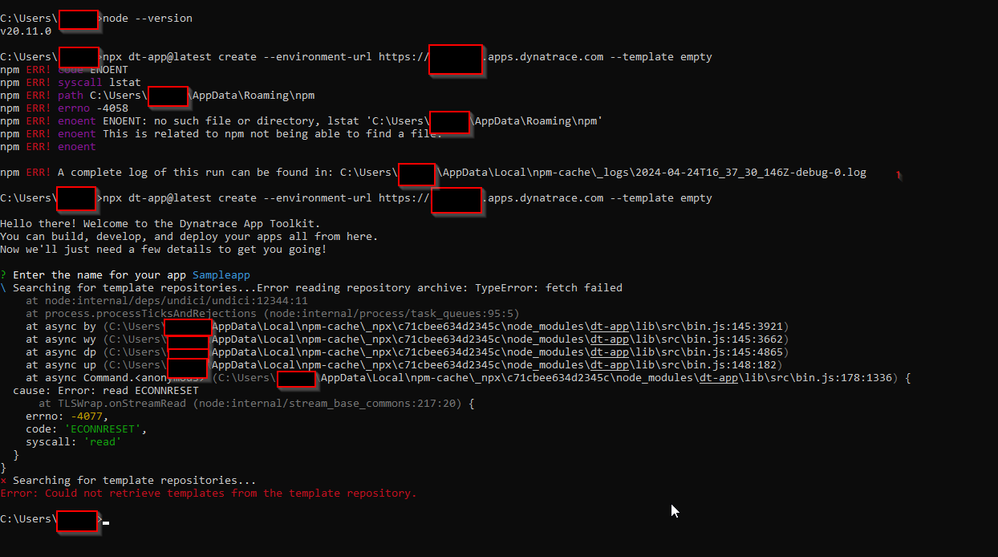- Dynatrace Community
- Developer
- Developer Q&A Forum
- Re: Create a App Error
- Subscribe to RSS Feed
- Mark Topic as New
- Mark Topic as Read
- Pin this Topic for Current User
- Printer Friendly Page
- Mark as New
- Subscribe to RSS Feed
- Permalink
24 Apr 2024 06:10 PM - edited 24 Apr 2024 06:38 PM
Hi,
I am trying to build an App using the tutorials available at https://developer.dynatrace.com/getting-started/quickstart
The first error was due to the following line where npm folder was not created after node js installed.
The error is
npm ERR! code ENOENT
npm ERR! syscall lstat
npm ERR! path C:\Users\XXXX\AppData\Roaming\npm
npm ERR! errno -4058
npm ERR! enoent ENOENT: no such file or directory, lstat 'C:\Users\XXXX\AppData\Roaming\npm'
npm ERR! enoent This is related to npm not being able to find a file.
npm ERR! enoent
After manually creating the npm folder,However, The process finally fails with the following error.
Searching for template repositories...Error reading repository archive: TypeError: fetch failed
at node:internal/deps/undici/undici:12344:11
at process.processTicksAndRejections (node:internal/process/task_queues:95:5)
at async by (C:\Users\XXXX\AppData\Local\npm-cache\_npx\c71cbee634d2345c\node_modules\dt-app\lib\src\bin.js:145:3921)
at async wy (C:\Users\XXXX\AppData\Local\npm-cache\_npx\c71cbee634d2345c\node_modules\dt-app\lib\src\bin.js:145:3662)
at async dp (C:\Users\XXXX\AppData\Local\npm-cache\_npx\c71cbee634d2345c\node_modules\dt-app\lib\src\bin.js:145:4865)
at async up (C:\Users\XXXX\AppData\Local\npm-cache\_npx\c71cbee634d2345c\node_modules\dt-app\lib\src\bin.js:148:182)
at async Command.<anonymous> (C:\Users\XXXX\AppData\Local\npm-cache\_npx\c71cbee634d2345c\node_modules\dt-app\lib\src\bin.js:178:1336) {
cause: Error: read ECONNRESET
at TLSWrap.onStreamRead (node:internal/stream_base_commons:217:20) {
errno: -4077,
code: 'ECONNRESET',
syscall: 'read'
}
}
× Searching for template repositories...
Error: Could not retrieve templates from the template repository.
The order of execution of the steps can be seen in the screenshot attached.
Node JS Version is V20.11.0
Windows 10 OS 64 bit
Also, Was just wondering if I need to do any steps after Node Js (V20.11.0) is installed ?
Solved! Go to Solution.
- Labels:
-
custom app
- Mark as New
- Subscribe to RSS Feed
- Permalink
24 Apr 2024 07:22 PM
More details : Tried both ways with and without the templates parameter.
- npx dt-app@latest create --environment-url https://{environmentid}.apps.dynatrace.com
- npx dt-app@latest create --environment-url https://{environmentid}.apps.dynatrace.com --template empty
- Mark as New
- Subscribe to RSS Feed
- Permalink
24 Apr 2024 08:56 PM
It looks like github is blocked by a firewall. can you maybe run this command in the windows terminal and check if the connection check was successful?
> tnc github.com -port 443
ComputerName : github.com
RemoteAddress : 140.82.121.3
RemotePort : 443
InterfaceAlias : Ethernet 2
SourceAddress : <private ip>
TcpTestSucceeded : True
if github is blocked, you could try to use an older version of the dt-app toolkit which does not rely on github
npx dt-app@0.115.5 create
Best,
Sini
- Mark as New
- Subscribe to RSS Feed
- Permalink
24 Apr 2024 09:09 PM - edited 24 Apr 2024 09:11 PM
Thanks a lot. The command below worked.
npx dt-app@0.115.5 create
May it helps for other users,
In the Command Window, The following command didn't work , The same command worked fine with TCPVariableSucceeded attribute as true in PowerShell.
tnc github.com -port 443