- Dynatrace Community
- Community
- Community news
- Upcoming changes to user profiles and notification settings
- Subscribe to RSS Feed
- Mark as New
- Mark as Read
- Bookmark
- Follow
- Printer Friendly Page
Dear Dynatrace Community,
As a part of the forum migration to a new platform, your profiles and activities will be moved over as well. Notification settings won't be migrated because you will have different notification options available there!
The biggest change: user names
On the first login to the new Community platform, you'll be asked to come up with a unique user name. Max 15 characters, no spaces, underscores allowed.

Finally, it will be easy to mention the right user in a post, instead of seeing the same user name several times in the list of user suggestions. If you feel OK with providing your full name, go ahead. There's always an option to change it.
User profile and personal statistics
When you go to your profile page, you'll immediately see an overview of your profile and a link to your profile settings. Your user profile displays many statistics about your forum activity. Numbers of posts, kudos given and received, accepted answers, total sign-ins, total minutes online. You can also check your posts and replies.
Don't like your default avatar? Change it to your real picture or to another avatar out of 30 default we prepared for you!
![]()
Finally: in-forum notification feed
Besides traditional email notifications, you'll finally see a real-time, in-forum notifications. Earned a new badge? Received a kudo? Ranked up? You'll immediately know!
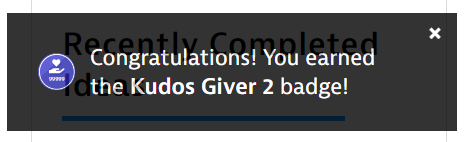
To see a complete notification feed, click the bell icon next to your user profile image.
The items you can follow
In the new Community platform, you can subscribe to:
- A single forum post
- A single forum (for example, Alerting)
- The entire category of forums (for example, Extending Dynatrace)
- A single label (=tag in the current forum platform, for example, synthetic locations)
You can also bookmark posts and they will be listed in your profile settings under My Bookmarks. No need to keep bookmarked posts separately anymore!
Your Dynatrace Community Team
