- Dynatrace Community
- Dynatrace
- Ask
- Real User Monitoring
- Failed to apply plugin [id 'com.dynatrace.tools.android']
- Subscribe to RSS Feed
- Mark Topic as New
- Mark Topic as Read
- Pin this Topic for Current User
- Printer Friendly Page
- Mark as New
- Subscribe to RSS Feed
- Permalink
20 Dec 2018
12:18 AM
- last edited on
10 Dec 2021
08:44 AM
by
![]() MaciejNeumann
MaciejNeumann
In a react project we are implementing dynatrace, But getting issue in the build.graddle file when running. Below is the build.graddle file.
<code> buildscript {
ext {
googlePlayServicesVersion ="16.0.1"}
repositories {
jcenter()
maven {
url 'https://maven.google.com/'
name 'Google'}}
dependencies {
classpath 'com.android.tools.build:gradle:3.2.1'
classpath 'com.google.gms:google-services:4.1.0'
classpath 'com.dynatrace.tools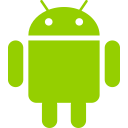 7.2.+'// NOTE: Do not place your application dependencies here; they belong// in the individual module build.gradle files}}
7.2.+'// NOTE: Do not place your application dependencies here; they belong// in the individual module build.gradle files}}
apply plugin:'com.dynatrace.tools.android'
dynatrace {
defaultConfig {
applicationId 'App Id'
environmentId 'EnvId'
cluster 'https://bf.dynatrace.com'}}
allprojects {
repositories {
mavenLocal()
google()
jcenter {
url "http://jcenter.bintray.com/"}
maven {// All of React Native (JS, Obj-C sources, Android binaries) is installed from npm
url "$rootDir/../node_modules/react-native/android"}
maven {
url 'https://maven.google.com/'
name 'Google'}
maven { url "https://jitpack.io"}}}
subprojects {
afterEvaluate {
project ->if(project.hasProperty("android")){
android {
compileSdkVersion 28
buildToolsVersion '28.0.3'}}}} ext {
buildToolsVersion ="28.0.3"
minSdkVersion =16
compileSdkVersion =28
targetSdkVersion =28
supportLibVersion ="28.0.0"}
Below is the error getting:
Scanning folders for symlinks in/Users/Dev/Desktop/app/node_modules (30ms)
JS server already running.Buildingand installing the app on the device (cd android &&./gradlew installDebug)...
FAILURE:Build failed with an exception.*Where:Build file '/Users/Dev/Desktop/appname/android/build.gradle' line:23*What went wrong:
A problem occurred evaluating root project 'ProjectName'.>Failed to apply plugin [id 'com.dynatrace.tools.android']>Extension of type 'AppExtension' does not exist.Currently registered extension types:[ExtraPropertiesExtension,DynatraceConfig_Decorated]*Try:Runwith--stacktrace option to get the stack trace.Runwith--info or--debug option to get more logoutput.Runwith--scan to get full insights.*Get more help at https://help.gradle.org
Solved! Go to Solution.
- Labels:
-
android
-
extensions
-
mobile monitoring
- Mark as New
- Subscribe to RSS Feed
- Permalink
20 Dec 2018 06:45 AM
Did you include the Android Gradle Plugin? Because that is needed for our plugin to work. Be aware that we are not supporting React native officially. If this doesn't work out instrument the .apk manually over the instrument.cmd.
- Mark as New
- Subscribe to RSS Feed
- Permalink
20 Dec 2018 08:48 AM
Hi @Gourav S.,
I assume that you have added the Dynatrace configuration in the project's build.gradle file instead of the module's build.gradle file. The Dynatrace Gradle plugin must be applied after the Android Gradle plugin.
// first apply the application module from the Android Gradle plugin
apply plugin: 'com.android.application'
...
// somewhere below, apply the Dynatrace Gradle plugin
apply plugin:'com.dynatrace.tools.android'
dynatrace {
defaultConfig {
applicationId 'App Id'
environmentId 'EnvId'
cluster 'https://bf.dynatrace.com'
}
}
