- Dynatrace Community
- Dynatrace
- Ask
- Synthetic Monitoring
- Intermittent Synthetic Monitoring connection timeout
- Subscribe to RSS Feed
- Mark Topic as New
- Mark Topic as Read
- Pin this Topic for Current User
- Printer Friendly Page
- Mark as New
- Subscribe to RSS Feed
- Permalink
20 Feb 2019 02:58 AM
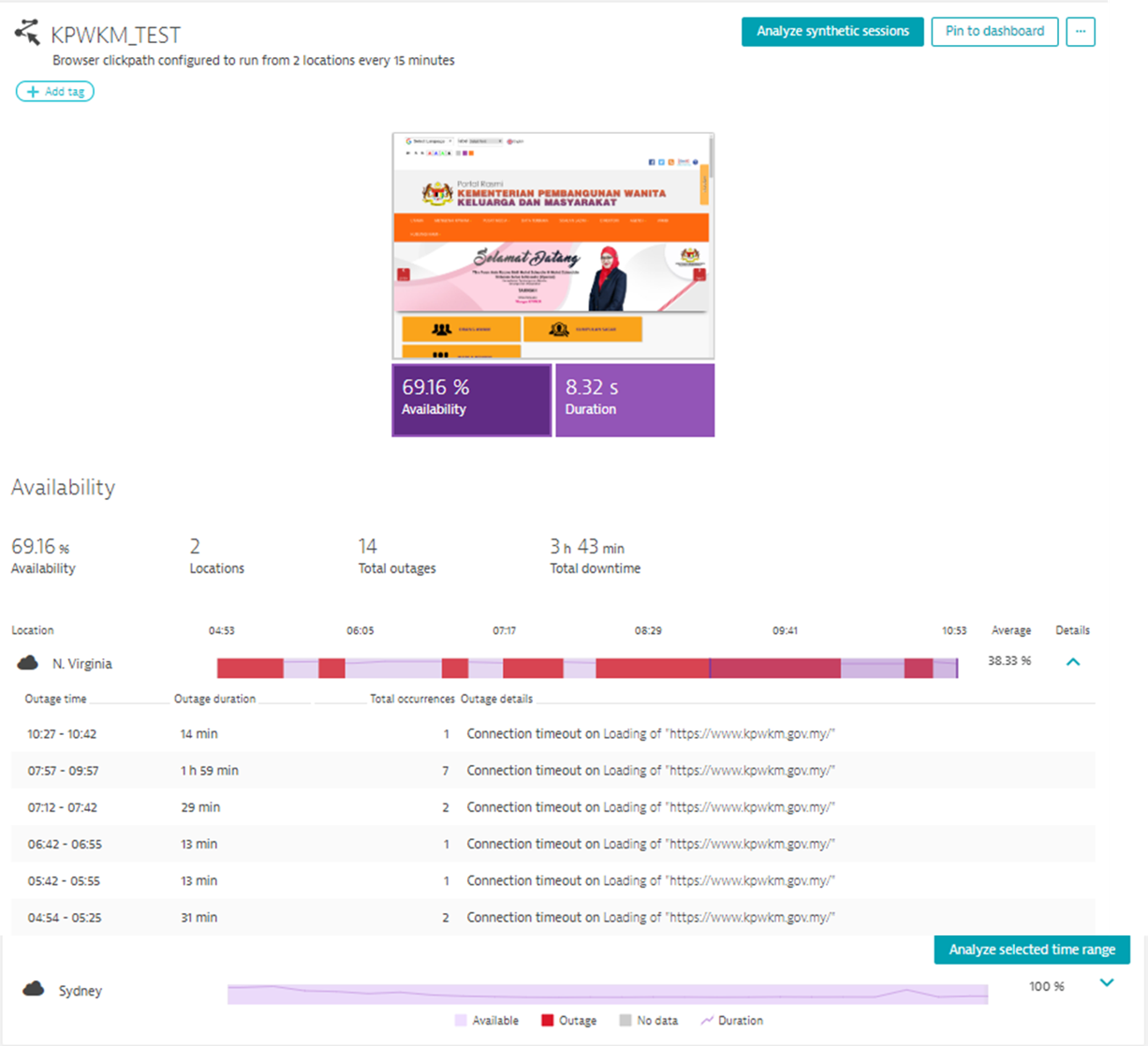
Hi all, I have created a browser clickpath synthetic monitoring to monitor the website https://www.kpwkm.gov.my I have set two locations to test the website, consists of N.Virginia and Sydney. It will send synthetic request with an interval of 15 minutes.
As a result, I am seeing intermittent connection timeout to the website. The issue is only occuring at the location N.Virginia. However, when I tried to VPN from the United States servers, the website seems to load succesfully.
Anyone, can anyone guide me to troubleshooot the connection timeout issue?
Solved! Go to Solution.
- Mark as New
- Subscribe to RSS Feed
- Permalink
01 May 2020 02:47 PM
Are you still having this issue? Can you drill down into the synthetic and see if there is any other information surrounding the timeout?
- Mark as New
- Subscribe to RSS Feed
- Permalink
06 Dec 2021 06:22 PM
For those that landed here a related and more recent discussion is occurring here:
- Mark as New
- Subscribe to RSS Feed
- Permalink
15 Dec 2021 12:46 PM
Hi @naventran ,
@Konrad_Lisiecki answered this question in a different place. Please find out a copy of it below.
"You can modify requests and connect timeouts used by your particular synthetic-enabled AG. This can be achieved by adding/modifying custom configuration files as below. There's however no possibility to overwrite settings per particular monitor.
Assuming default installation paths were used:
HTTP monitors settings
/var/lib/dynatrace/gateway/config/custom.properties
[synthetic]
requestTimeoutInMs = 10000
connectTimeoutInMs = 5000
Browser monitors settings
/var/lib/dynatrace/synthetic/config/user.properties
com.ruxit.vuc.http.httpClient.socketTimeoutMs=10000
com.ruxit.vuc.http.httpClient.connectTimeoutMs=5000
"
- Mark as New
- Subscribe to RSS Feed
- Permalink
15 Dec 2021 06:59 PM
Of course this applies if we're talking about private synthetic monitoring.
It's not completely clear if the Topic Starter uses private or public endpoints, but by the names used I think these are public (AWS) locations.
Under settings of the application specific Performance thresholds can be set.
- Mark as New
- Subscribe to RSS Feed
- Permalink
15 Dec 2021 07:24 PM - edited 15 Dec 2021 07:28 PM
Great solution Agata. I wanted to help everyone a bit more regarding mass update using Monaco.
We had the same original problem in our organization but we had roughly 500 synthetics it impacted. So, using Monaco we managed to adjust everything to 60 seconds (from 10 seconds) in seconds.
You need to be familiar with Monaco (https://www.dynatrace.com/news/blog/monitoring-as-code/).
1) Using beta version 2 (NEW_CLI=1) of Monaco run a 'download'. This will export all your configurations.
2) From the output copy the 'synthetic-monitor' folder to another location
3) Change directory to your new location
4) Using something like Notepad++, do an "All Open Files" find&replace for
Find: "requestTimeout": 10
Replace: "requestTimeout": 60,
5) Now (in your new location) run Monaco with the "deploy" command (e.g. monaco deploy -e "environments.yaml" -p "projects" -c
Suggestion: Before running step 4 you may want to run the command with a -d to conduct a dry-run and ensure everything is right.
That's it, all 500 synthetics will be updated to 60 seconds or however many seconds you pass into it.
