- Dynatrace Community
- Dynatrace
- Ask
- Synthetic Monitoring
- Synthetic browser monitors not fetching any result.
- Subscribe to RSS Feed
- Mark Topic as New
- Mark Topic as Read
- Pin this Topic for Current User
- Printer Friendly Page
Synthetic browser monitors not fetching any result.
- Mark as New
- Subscribe to RSS Feed
- Permalink
29 Jan 2020 02:05 PM
I have configured Synthetic browser monitor after that we are not seeing any reports, we verified with Dynatrace account manager also in case of licence issue. Licence is also fine.Please find the below screenshot for your reference. Let me know if missed anything.
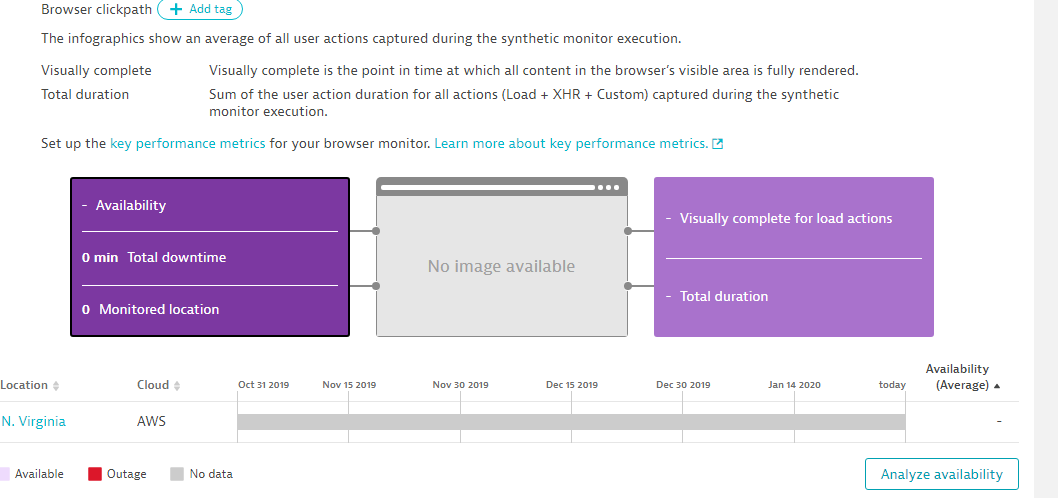
- Mark as New
- Subscribe to RSS Feed
- Permalink
29 Jan 2020 02:20 PM
@Hari G. are you able to access the webpage via your device without issue? How frequent is your monitor set for? Has it run yet? Are your ports open on the Synthetic monitor activegate?
- Mark as New
- Subscribe to RSS Feed
- Permalink
30 Jan 2020 06:16 AM
I can able to access the webpage, we are monitoring from one location with 5 mins frequency. we couldn't see any reports.
Are your ports open on the Synthetic monitor activegate? == sorry, i am not getting you on this.
I have a couple of questions, do we require activgate plugin install for Synthetic browser monitoring ?
In some of our hosts are not enabled Log Analytics, is that issue to not getting any reports for Synthetic browser monitoring?
- Mark as New
- Subscribe to RSS Feed
- Permalink
30 Jan 2020 01:08 PM
interesting, Log analytics will have no impact on this. Now the reports are generated weekly and will be found in the reports section on the left hand side of Dynatrace. Its interesting that your Synthetic is failing to run. I would recommend a support ticket. Your synthetic test is being run from Dynatrace AWS host/Activegate so you should be all set. Is the URL your trying to hit an internal URL/not public? if so, then you'll need to deploy an activegate for synthetic monitoring.
- Mark as New
- Subscribe to RSS Feed
- Permalink
30 Jan 2020 01:25 PM
Admin person of Dynatrace Account can create Synthetic browser monitoring? or Anyone Can create?
- Mark as New
- Subscribe to RSS Feed
- Permalink
31 Jan 2020 01:09 PM
Only users with the option to change monitor settings can create browser monitors I believe. Reach out to your Dynatrace administrator to ensure you have the proper rights.
- Mark as New
- Subscribe to RSS Feed
- Permalink
30 Jan 2020 10:30 AM
Hi @Hari G.,
Please correct me if I'm wrong but from the screenshot, I understand the monitor is to be executed from a public location (N.Virginia). If so, could you paste the full URL that is displayed in a browser when you navigate to the monitor's details screen (the same page as on the screenshot)
Are you using Dynatrace SaaS or is it a Managed installation?
I think that qualifies for a support ticket.
- Mark as New
- Subscribe to RSS Feed
- Permalink
30 Jan 2020 12:28 PM
We are using Dynatrace Saas.
- Mark as New
- Subscribe to RSS Feed
- Permalink
31 Jan 2020 08:43 AM
Could you paste the full URL that is displayed in a browser when you navigate to the monitor's details screen (the same page as on the screenshot)?
- Mark as New
- Subscribe to RSS Feed
- Permalink
30 Jan 2020 01:23 PM
Admin person of Dynatrace Account can create Synthetic browser monitoring? or Anyone Can create?
- Mark as New
- Subscribe to RSS Feed
- Permalink
30 Jan 2020 01:26 PM
Admin yes, there will be a feature in the future that allows synthetic monitor creation or not. All depends on the rights associated with the user.

- Mark as New
- Subscribe to RSS Feed
- Permalink
30 Jan 2020 01:30 PM
Thank you so much Chad. May be that is the reason we are not getting reports. Actually i have created Synthetic browser monitoring, i don't have admin permission.
- Mark as New
- Subscribe to RSS Feed
- Permalink
30 Jan 2020 01:37 PM
okay, but that's a bit odd. If you don't have the permission level, it shouldn't even give you the option to make one. I have full blown admin permissions so I cant really test that out.
- Mark as New
- Subscribe to RSS Feed
- Permalink
30 Jan 2020 01:49 PM
For PROD environment, I am getting error like "selected management zone doesn't allow synthetic monitor". Then i have selected "All" management zone and i can able to create Synthetic browser monitoring like above screenshot, but not getting reports. is that permission issue only or any other?
- Mark as New
- Subscribe to RSS Feed
- Permalink
31 Jan 2020 01:11 PM
I would have your Dynatrace Admin change your permissions to allow you to create synthetic monitors within that desired management zone. This permission issue might be the culprit
- Mark as New
- Subscribe to RSS Feed
- Permalink
05 Feb 2020 10:38 AM
Hi Chad,
I am connected with our client, he has given full permission to me to create synthetic monitor browser, still didn't get any reports.I saw one issue in logs Storage quota, its has been exceeded.
May be is that issue, we are not getting any reports from synthetic browser monitor?
Can you guide me how to debug this issue?
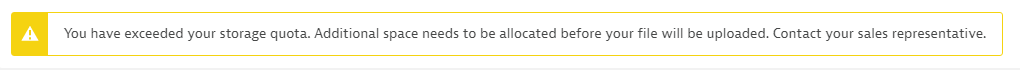
- Mark as New
- Subscribe to RSS Feed
- Permalink
10 Feb 2020 02:27 PM
I would check with the licensing to ensure you have enough DEM/Synthetic license. Then I would check to ensure that you have enough storage space on your hosts.
- Mark as New
- Subscribe to RSS Feed
- Permalink
10 Feb 2020 02:47 PM
Thanks for quick response Chad.
Storage is also one of issue to not fetching Synthetic browser monitor results.

- Mark as New
- Subscribe to RSS Feed
- Permalink
11 Feb 2020 02:30 PM
Any update on this chad. Storage is also one issue or not. To fetching synthetic browser monitor results.
- Mark as New
- Subscribe to RSS Feed
- Permalink
11 Feb 2020 02:36 PM
Yes the storage might be the issue. Can you please refresh my memory, is the user a SaaS or Managed customer?
- Mark as New
- Subscribe to RSS Feed
- Permalink
11 Feb 2020 02:42 PM
Managed Customer only...
- Mark as New
- Subscribe to RSS Feed
- Permalink
11 Feb 2020 02:53 PM
Okay, so the customer controls the storage. If you navigate to the CMC, and select the environment that is serving up the Synthetics, you will be able to adjust the quota for synthetics. If the usage has maxed the quota, you will need to adjust it, maybe set it to unlimited.
While you are there it would also be wise to check the total available storage on the clustered nodes, if they do not have enough space on them you might need to grow them or allot network storage.
I do not have access to a managed environment so I am unable to provide you with screenshots
- Mark as New
- Subscribe to RSS Feed
- Permalink
11 Feb 2020 09:10 PM
@Hari G. did this work out for you?
- Mark as New
- Subscribe to RSS Feed
- Permalink
07 Feb 2020 06:59 AM
Hi Everyone,
I am connected with our client, he has given full permission to me to create synthetic monitor browser, still didn't get any reports.I saw one issue in logs Storage quota, its has been exceeded.
May be is that issue, we are not getting any reports from synthetic browser monitor?
Can you guide me how to debug this issue?
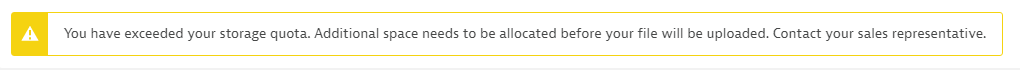
- Mark as New
- Subscribe to RSS Feed
- Permalink
10 Feb 2020 10:51 AM
Hi Everyone,
Could you please respond as soon as possible.
