- Dynatrace Community
- Dynatrace
- Ask
- Open Q&A
- Multiple host properties with the same key
- Subscribe to RSS Feed
- Mark Topic as New
- Mark Topic as Read
- Pin this Topic for Current User
- Printer Friendly Page
- Mark as New
- Subscribe to RSS Feed
- Permalink
05 Jun 2020 01:06 PM
As stated in the oneagentctl guide there is a possibility to have multiple host properties with the same key:
"It is allowed to define properties with the same key but different values"
https://www.dynatrace.com/support/help/shortlink/oneagentctl#custom-host-metadata
But when I do it, I see only ONE environment custom host metadata property (the last one). See the following screens:
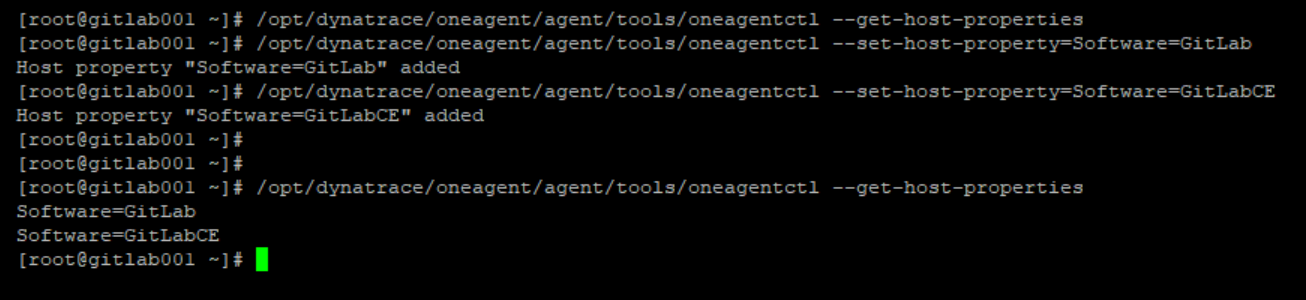
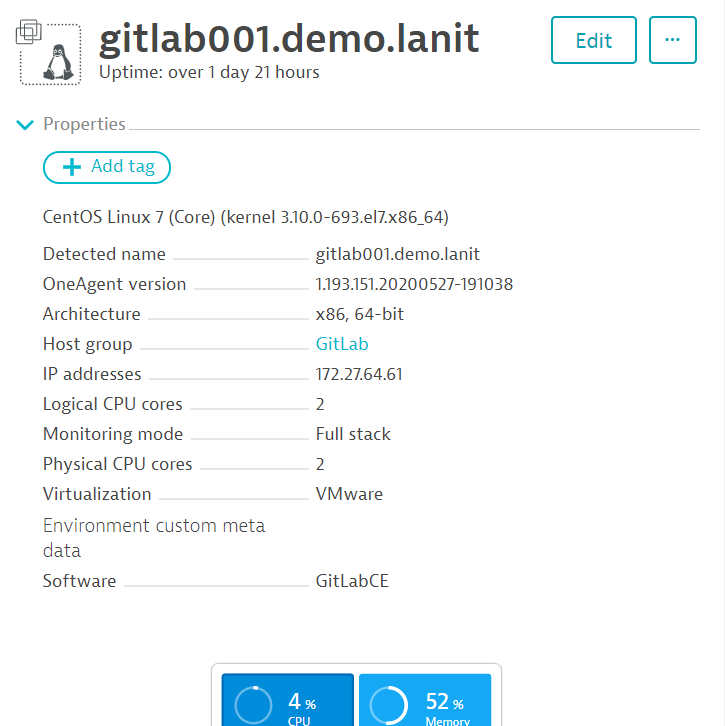
Is it a bug?
If not, then why does such possibility exist in the OneAgent cli?
Solved! Go to Solution.
- Labels:
-
host monitoring
-
oneagent
-
tagging
- Mark as New
- Subscribe to RSS Feed
- Permalink
05 Jun 2020 01:21 PM
Have you recycled the oneagent? also host properties might take a little while to update, Id restart the oneagent service and check back in a few hours
- Mark as New
- Subscribe to RSS Feed
- Permalink
05 Jun 2020 01:31 PM
Yes, I have restarted OneAgent. And I had been waiting for one day before I made this screenshot.
- Mark as New
- Subscribe to RSS Feed
- Permalink
05 Jun 2020 01:36 PM
can you get the properties file and move the lines together so there is just a space between them? thats how we have it:
Software=GitLab Software=GetLabCE
I am curious if you change the name to Software and Software_2 to see if it shows up. Our Set up name Name_1=X Name_2=X
- Mark as New
- Subscribe to RSS Feed
- Permalink
05 Jun 2020 02:36 PM
I don't use and don't have any hostcustomproperties.conf files at all, because I set custom properties via command line. As you may know it is the recommended way for doing this since OneAgent version 1.189.
If I set different property keys everything works properly - I see all the properties in the UI. But it is not the case I described at first and tring to debug.
- Mark as New
- Subscribe to RSS Feed
- Permalink
05 Jun 2020 03:03 PM
okay, you might want to reach out to chat support to ensure that the support article that you read is correct where you can have the same key - if that is correct, then it might be a bug that they need to review
- Mark as New
- Subscribe to RSS Feed
- Permalink
15 Jun 2020 07:02 AM
Hi Max,
This is a bug in oneagentctl input validation and help pages alike. Setting multiple properties with the same key is not allowed and would result in just a single one being displayed, as you have observed.
We'll be fixing this in one of upcoming releases.
Thanks for making us aware of it.Tomasz
