- Dynatrace Community
- Dynatrace
- Ask
- Dashboarding
- Hiding/Removing the Shared Information on the Dashboard
- Subscribe to RSS Feed
- Mark Topic as New
- Mark Topic as Read
- Pin this Topic for Current User
- Printer Friendly Page
- Mark as New
- Subscribe to RSS Feed
- Permalink
11 Aug 2020 09:41 AM
Dear All,
How to hide/remove the shared information on the dashboard (Anyone with the link can view. No sign in required)?
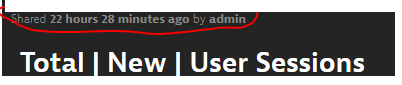
Regards,
Babar
Solved! Go to Solution.
- Labels:
-
dashboards classic
- Mark as New
- Subscribe to RSS Feed
- Permalink
11 Aug 2020 01:32 PM
The only way to remove that is to disable the option to allow anyone with the link to view. You can however, test out the Json and see if you can remove that.
Go to edit on the dashboard, select Settings and click advanced settings. Once there select the Dashboard Json and see if that data is there and if you can remove it. 
Im not 100% sure you can remove it but your best shot would be in the Json rather then turning off the no sign in required link.
- Mark as New
- Subscribe to RSS Feed
- Permalink
11 Aug 2020 02:59 PM
Hello @Chad T.
Thank you for your comments.
I noticed that if we use the Authenticated users with the link can view, then shared information does not appear.
But if we use the Anyone with the link can view. No sign-in required, then the reference information appears.
Regards,
Babar
