- Dynatrace Community
- Dynatrace
- Ask
- Alerting
- How to set up the alerts on Priority base (such as Critical, Warning & HIGH) in Dynatrace SaaS?
- Subscribe to RSS Feed
- Mark Topic as New
- Mark Topic as Read
- Pin this Topic for Current User
- Printer Friendly Page
- Mark as New
- Subscribe to RSS Feed
- Permalink
05 Jul 2017 07:18 AM
Right now problem notification filtering is on impact level (Application, Service, Infrastructure). This will be replaced with severity level filtering within the next 4 weeks. The new severity levels will be AVAILABILITY, ERROR, SLOWDOWN, RESSOURCE_CONTENTION and CUSTOM. See a screenshot of the new powerful notification filtering feature that is upcoming:
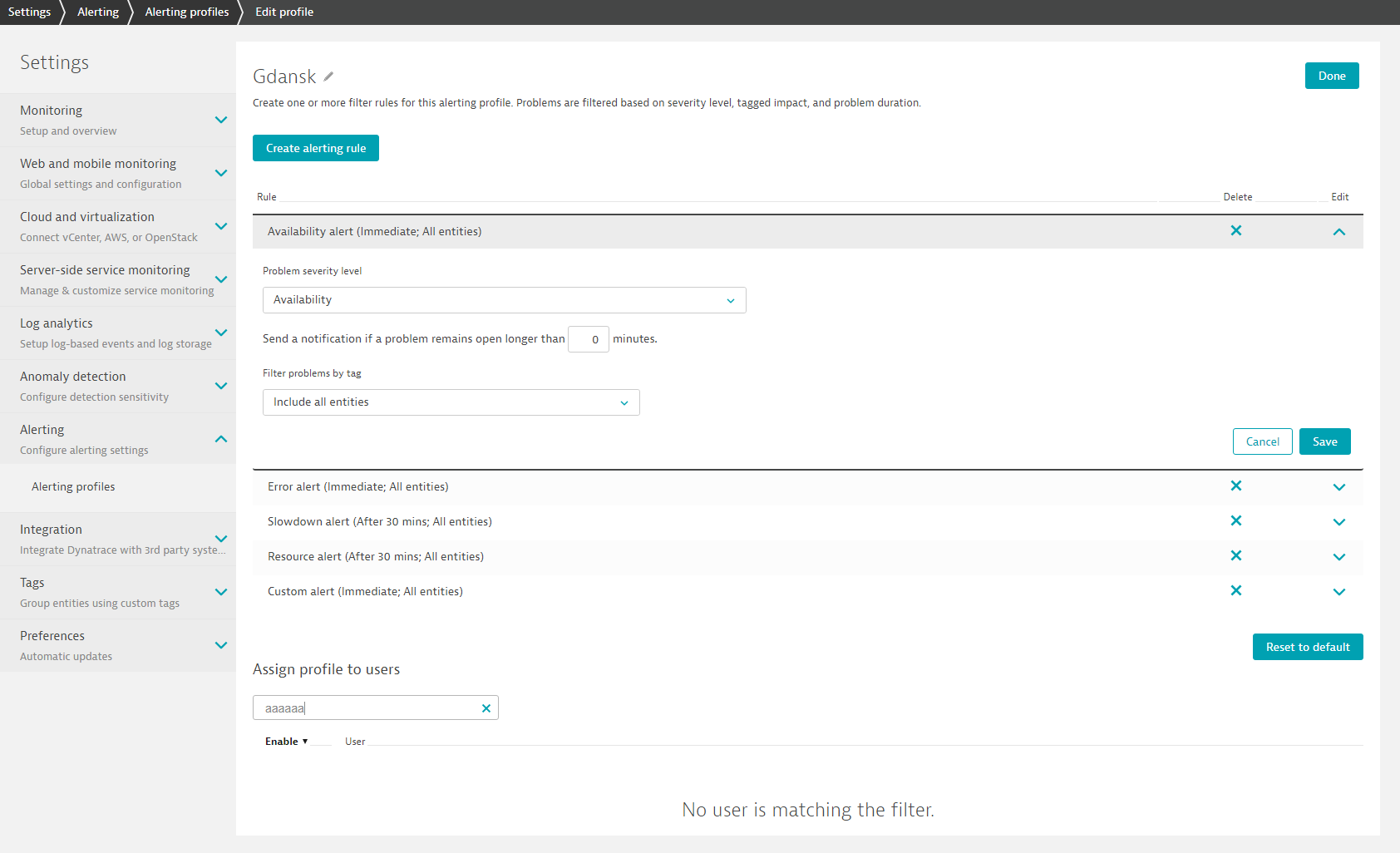
- Mark as New
- Subscribe to RSS Feed
- Permalink
06 Oct 2017 05:58 AM
@Wolfgang
How we are going to decide which problem is more severe AVAILABILITY, ERROR, SLOWDOWN, RESOURCE_CONTENTION and CUSTOM.
- Mark as New
- Subscribe to RSS Feed
- Permalink
06 Oct 2017 07:32 AM
The severity elevation logic is that AVAILABILITY comes first, followed by ERROR, SLOWDOWN and RESOURCE_CONTENTION. So a problem that starts as a SLOWDOWN will immediately raised to highest AVAILABILITY level once the Dynatrace AI detects any hint for an outage or host or process unavailability.
- Mark as New
- Subscribe to RSS Feed
- Permalink
17 Nov 2017 07:12 AM
For availability, where can we find where the definition and do we have any control on what to alert on based on availability? (In DC RUM we have TCP Availability, Application availability, etc)
BR,
Jonathan Lim
- Mark as New
- Subscribe to RSS Feed
- Permalink
08 May 2018 05:48 PM
Hi,
How we can map the priorities in Dynatrace (AVAILABILITY, ERROR, SLOWDOWN, RESOURCE_CONTENTION and CUSTOM) to the priorities in Jira (Blocker, Critical, Major, Minor and Trivial) ??
Thanks,
Surender
