- Dynatrace Community
- Dynatrace
- Ask
- Alerting
- Alerting Profile not working for Tags
- Subscribe to RSS Feed
- Mark Topic as New
- Mark Topic as Read
- Pin this Topic for Current User
- Printer Friendly Page
- Mark as New
- Subscribe to RSS Feed
- Permalink
25 Jul 2018 01:57 PM
Hi,
I have a problem with alerting profiles restricted to certain tags.
We have a process of which we want to be alerted if it reaches a certain level of cpu usage.
Therefor I assigned a tag to the Host and the Process Group. Further I created a custom alert specifying the process group and a certain cpu threshold. Then I created a alerting profile with restriction to the specified tag.
But the mail wasn't sent to the users of this group, but only to me because my user is listed within a default group.
Does anybody know what I'm doing wrong?
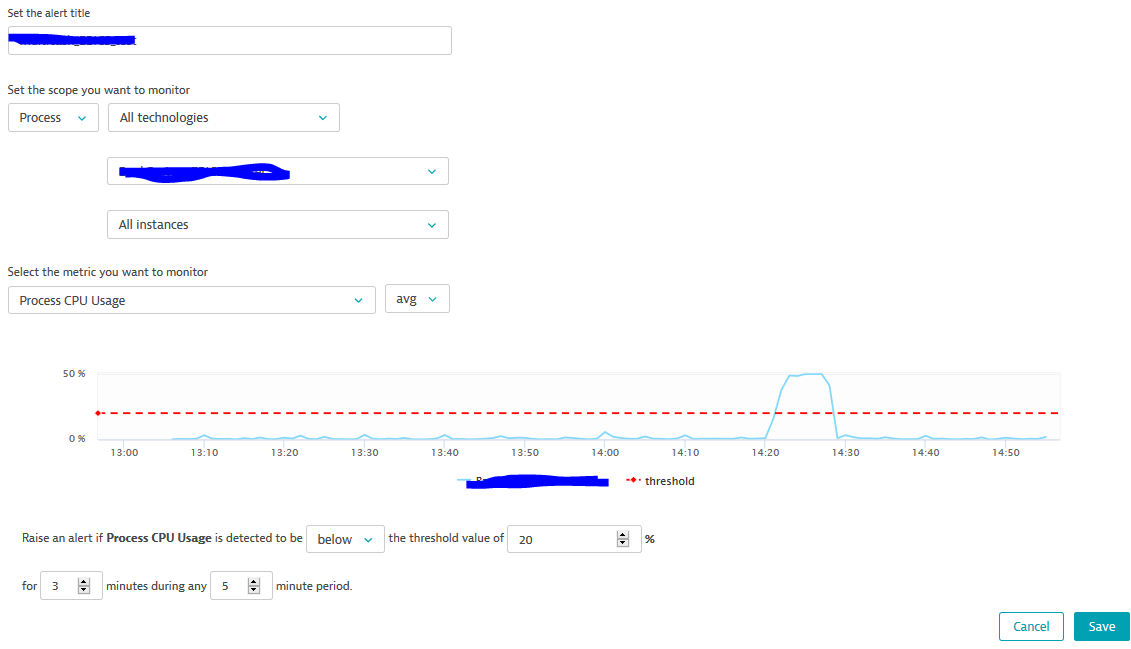
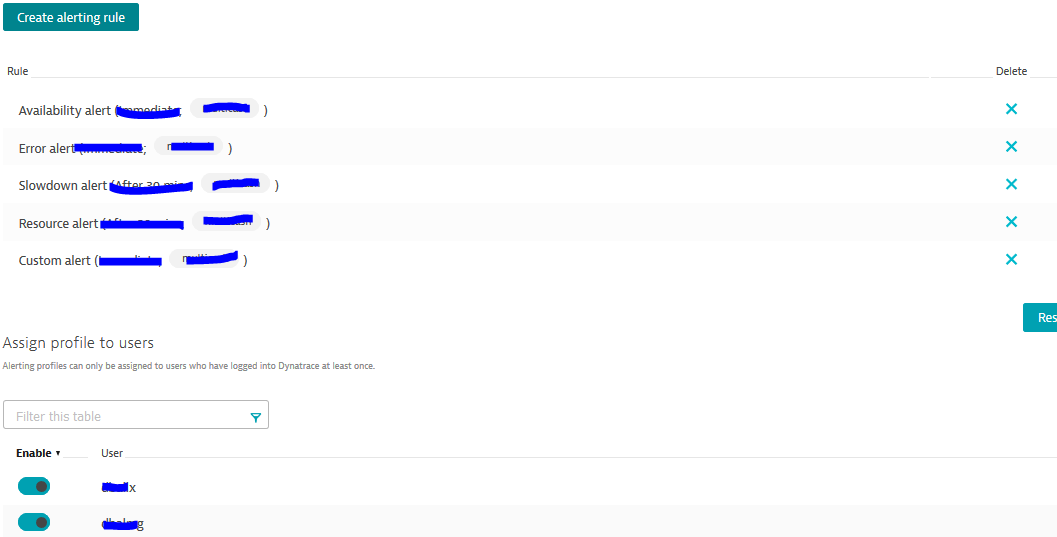
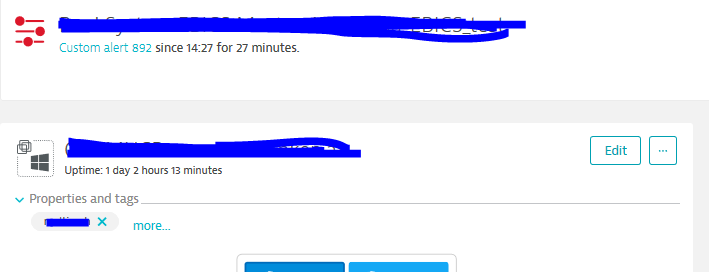
regards,
Gerald
Solved! Go to Solution.
- Mark as New
- Subscribe to RSS Feed
- Permalink
25 Jul 2018 02:12 PM
Are you sure that the problem duration filter did not filter out the customalert? Maybe the default profile sends immediately and the other profile waits for 30min? Can you check that?
You can always set the delivery to 0min to get the alert right away.
- Mark as New
- Subscribe to RSS Feed
- Permalink
26 Jul 2018 06:53 AM
Hi @Wolfgang B.,
Thank you for the reply.
Seems that i blacked out that config in the picture 😉 But the custom alert is set to Immediate for this profile so that's the same as for the default profile.
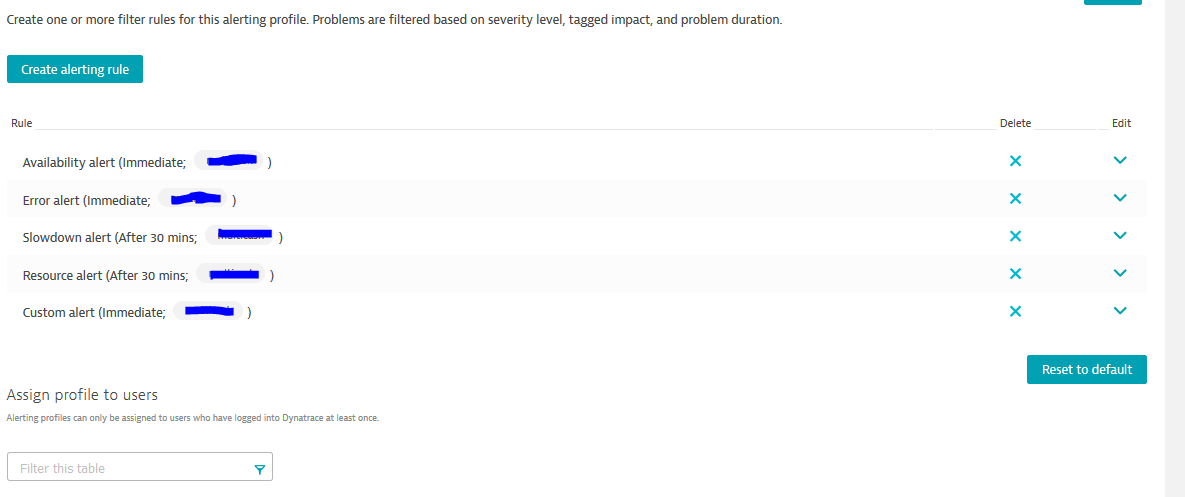
regards,
Gerald
- Mark as New
- Subscribe to RSS Feed
- Permalink
26 Jul 2018 01:04 PM
Ok, in this case please try to create an autotag that tags the host and activate the tagging of all processes running on that host.
I think the reason is that the group has the tag on but the single process does not have the tag.
- Mark as New
- Subscribe to RSS Feed
- Permalink
30 Jul 2018 09:40 AM
Hi @Wolfgang B.
Unfortunately this didn't help either.
I added an autotag and ensured that the host and also the processes are tagged correctly.
Further I changed the alerting profile to the new tag. Still it's only me who is receiving the mail.
regards,
Gerald
- Mark as New
- Subscribe to RSS Feed
- Permalink
30 Jul 2018 09:47 AM
Did you enter the others email addresses in the email integration? Enabling the user within the alerting profile does not automatically add them into the email integration. The user toggles are used for UI and mobile app only.
- Mark as New
- Subscribe to RSS Feed
- Permalink
30 Jul 2018 10:21 AM
Oh ok. I didn't know that!
Now I added the mail adress and set the alerting profile to the one we were talking about and still the mail is not sent.
regards,
Gerald
- Mark as New
- Subscribe to RSS Feed
- Permalink
30 Jul 2018 12:34 PM
I will contact you per mail to further analyze that issue.
- Mark as New
- Subscribe to RSS Feed
- Permalink
30 Jul 2018 02:20 PM
Hi,
After another try it worked when adding the mail in the mail integration section.
regards,
Gerald
