- Dynatrace Community
- Dynatrace
- Ask
- Open Q&A
- Linux top processes cpu usage
- Subscribe to RSS Feed
- Mark Topic as New
- Mark Topic as Read
- Pin this Topic for Current User
- Printer Friendly Page
- Mark as New
- Subscribe to RSS Feed
- Permalink
22 Aug 2018
08:28 PM
- last edited on
28 Sep 2022
10:54 AM
by
![]() MaciejNeumann
MaciejNeumann
Is there a way to capture all the Linux processes and CPU usage? We have noticed that when we have received alerts for high CPU usage we aren't able to see which process is consuming it from Dynatrace.
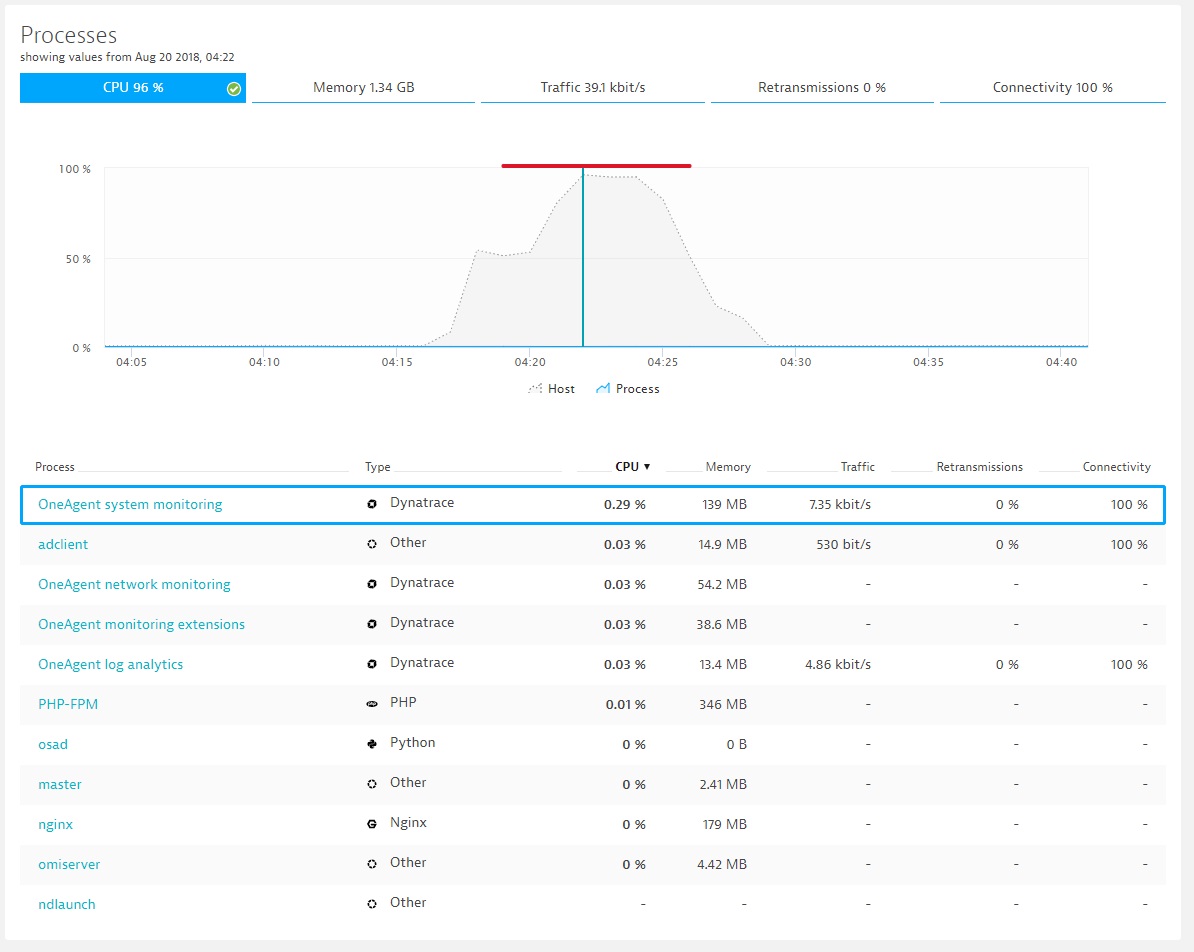
Solved! Go to Solution.
- Labels:
-
host monitoring
-
process groups
- Mark as New
- Subscribe to RSS Feed
- Permalink
22 Aug 2018 08:54 PM
I think I've seen this occur when there are things like very short lived processes that all in combination use a lot of the CPU. This bit of documentation shows which processes get displayed and if it doesn't meet at least one of these criteria they aren't shown:
https://www.dynatrace.com/support/help/infrastruct...
James
- Mark as New
- Subscribe to RSS Feed
- Permalink
23 Aug 2018 02:20 PM
Hi James. Thanks for the information. I've seen on this machine that a process will consume 100% CPU for 30 minutes. Wouldn't that meet the criteria of the following?
Processes for which one of the following conditions is met for at least 3 of the last 5 one-minute intervals:
- Avg(CPU) > 5%
- Max(Memory) > 5%
- Network Traffic > 5%.
- Mark as New
- Subscribe to RSS Feed
- Permalink
23 Aug 2018 04:35 PM
If you can confirm that I would reach out to support to take a look.
James
