- Dynatrace Community
- Dynatrace
- Ask
- Open Q&A
- Can I see Application response times over time by City?
- Subscribe to RSS Feed
- Mark Topic as New
- Mark Topic as Read
- Pin this Topic for Current User
- Printer Friendly Page
- Mark as New
- Subscribe to RSS Feed
- Permalink
26 Jul 2019 02:50 PM
My company has some regional office and we sometimes get complaints that the regions are running slow. The issue is specific to one of our Applications and it sounds like when things start slowing down for one person, they're running slowly for others in the office as well. What I'm looking for is something like the custom report for "Visually complete" but filtered down to where I only see users hitting our system from this particular office.
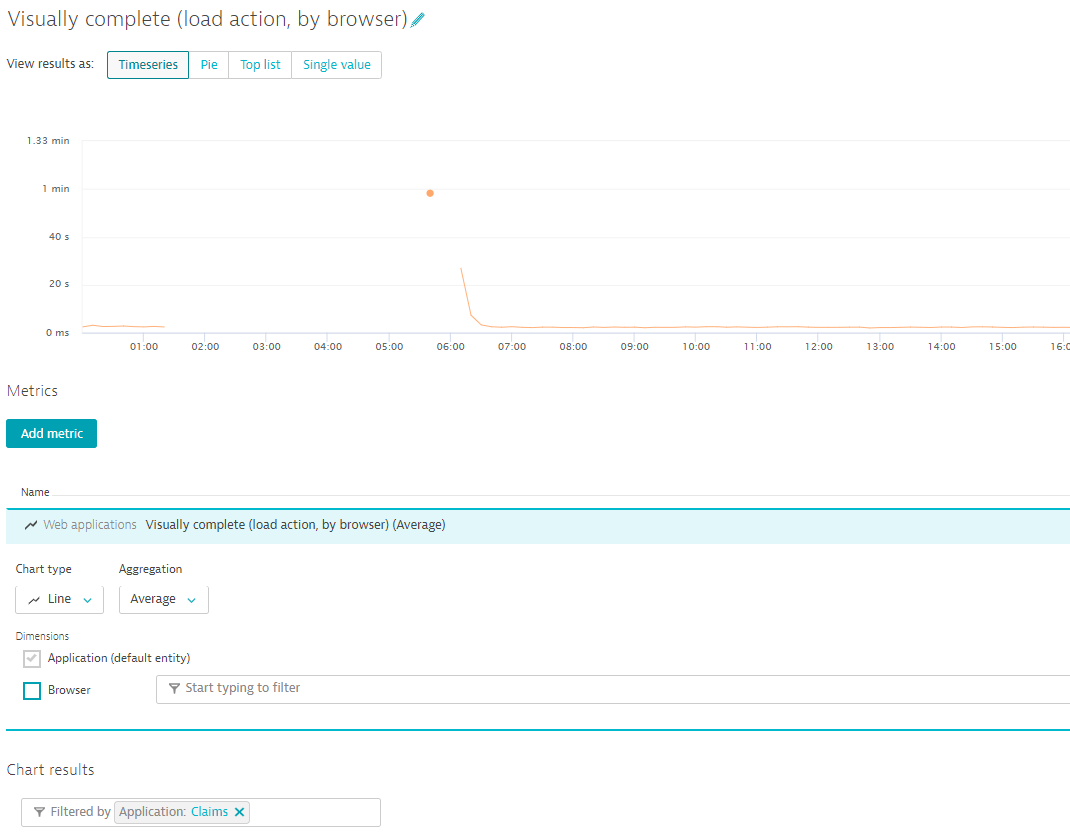
Is there some way to do this, maybe through User Session Queries? I know that I can get at pieces of this in the user session queries but I can't get it to show up in a chart over time.
Solved! Go to Solution.
- Labels:
-
reports
- Mark as New
- Subscribe to RSS Feed
- Permalink
26 Jul 2019 02:58 PM
Yes, you have to use USQL for this task
You can write custom query which will do what you need 🙂
Sebastian
- Mark as New
- Subscribe to RSS Feed
- Permalink
26 Jul 2019 03:00 PM
You can use USQL for visualizing this kind of information in charts. However, be aware that USQL provides data from finished sessions only.
Just an example (you'll need filtering on your desired applications and user actions or user tags):
select usersession.city, avg(visuallyCompleteTime) from useraction group by usersession.city
- Mark as New
- Subscribe to RSS Feed
- Permalink
26 Jul 2019 03:37 PM
USQL has been helpful if I want to get a median or average response time by city, but I don't see a way to use it to chart out response times over time for an individual city. I want to know if the Claims Application is slower for users at 1PM vs 2PM in Alpharetta (preferably on a line chart), not the average visually complete time for that office over the past 30 days. Is there a way to get it to show me the information on a timeline for Alpharetta?
**Update: Between your answer and Sebastian's I found it! I was missing this in my USQL query to set up the results over time: DISTINCT DATETIME(starttime, 'HH:mm', '30m')
Thank you!!
