- Dynatrace Community
- Dynatrace
- Ask
- Real User Monitoring
- Is there a way to get an application’s daily peak concurrent user count? We are trying to find our highest number of daily concurrent users over the ...
- Subscribe to RSS Feed
- Mark Topic as New
- Mark Topic as Read
- Pin this Topic for Current User
- Printer Friendly Page
- Mark as New
- Subscribe to RSS Feed
- Permalink
24 Feb 2020 07:15 PM
We are trying to determine peak daily user load for a load/stress test.
Solved! Go to Solution.
- Labels:
-
real user monitoring
- Mark as New
- Subscribe to RSS Feed
- Permalink
24 Feb 2020 07:34 PM
You can see the session activity (number of opened/closed and active sessions) in the user behaviour section of the application. Alternatively, you can create your own custom chart and chart the number of active sessions.
This is still calculated from RUM data, if some users have ad blockers, those sessions do not count as Dynatrace does not have the RUM data from them and you would not see them also in user sessions.
- Mark as New
- Subscribe to RSS Feed
- Permalink
25 Feb 2020 09:35 PM
Thank you Julius,
I have a follow up question. I noticed that based on the time period in the view, the resolution changes. There is no control over the resolution other than changing the start and end date.
For example
Start: 2/19 midnight End: 2/20 midnight. The resolution is 10 minutes and the active session is 29 at 10am.
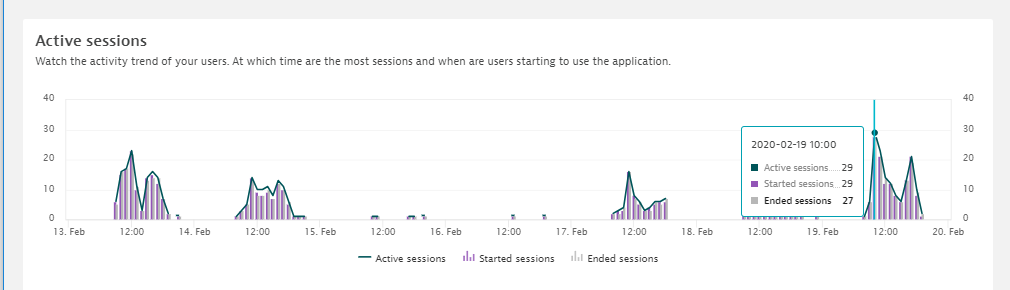
With a start / end date of 2/6 to 2/20, active session is now 62 at 10am on 2/19. The resolution changed to 3 hours.
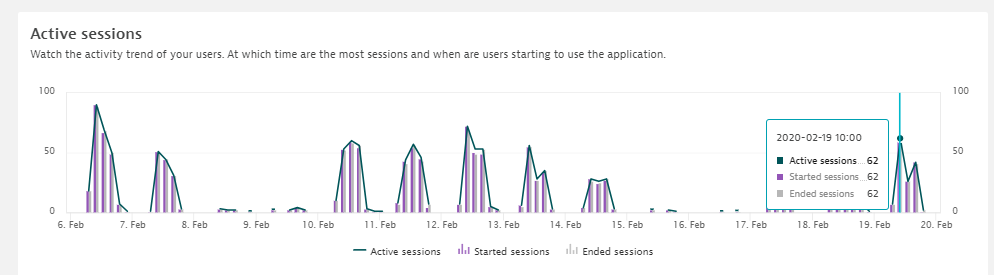
start / end date of 1/1 to 2/20 (have to use this wide of a time period in order to see one day resolution), active users is now 137 for 1/19.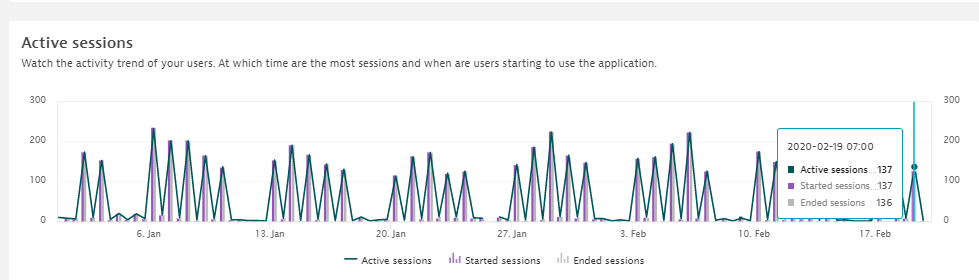
Is the data point showing the active sessions session count up until the data point?.. then when looking at a 1 day resolution means that the active session at the single daily data point is the peak concurrent user count?
Thanks you.
- Mark as New
- Subscribe to RSS Feed
- Permalink
26 Feb 2020 07:06 AM
Exactly. Resolution changes with the time frame selected, so the data will fit into chart. The number is one datapoint reflect the count of the sessions (active/started/ended).
