- Dynatrace Community
- Dynatrace
- Ask
- Open Q&A
- Some of applications are still going to "My web application"
- Subscribe to RSS Feed
- Mark Topic as New
- Mark Topic as Read
- Pin this Topic for Current User
- Printer Friendly Page
- Mark as New
- Subscribe to RSS Feed
- Permalink
07 May 2020
12:17 PM
- last edited on
21 Apr 2023
09:58 AM
by
![]() Karolina_Linda
Karolina_Linda
In customer's Dynatrace managed we have 25 defined apps - about 15 of them are recognized correctly. In My web application I can see two applications going completely to My we app (all requests for 72 h) and 4 apps where just part of requests are going to My web app. All 6 has correct Domain name identified - and same domain(s) are mentioned in Application detection rules.
I changed order of detection rules, tried to use URL instead of Domain (host) in one affected detection rule - but without success.
One thing happened when I started work three weeks ago - I found "My web application" renamed to another app name - and I renamed it back.
Looks like "affected" app requests are going through all 25 rules and are not evaluated as correct ...
What could I check/change to get all apps correctly identified ?
Solved! Go to Solution.
- Labels:
-
application monitoring
- Mark as New
- Subscribe to RSS Feed
- Permalink
07 May 2020 12:40 PM
Any chance users are using other domain names or IP addresses instead of the DNS names for those applications?
- Mark as New
- Subscribe to RSS Feed
- Permalink
07 May 2020 12:54 PM
I was also thinking this way - BUT in My web app -> User action analysis -> Top 100 user actions the Domain column has correct "domain name" value...
- Mark as New
- Subscribe to RSS Feed
- Permalink
07 May 2020 01:38 PM
Hi @Josef S.
Did you try the new check URL in order to understand where your application goes too?

- Mark as New
- Subscribe to RSS Feed
- Permalink
07 May 2020 02:06 PM
I would recommend always keeping that default bucket open to capture domains that need to be associated with apps. You can easily add a domain into an existing app that has been defined. You can do this by going to "My Web App" scrolling down to the Top domains and selecting the domain you'd like to either make as a new app or merge/transfer to an existing App:
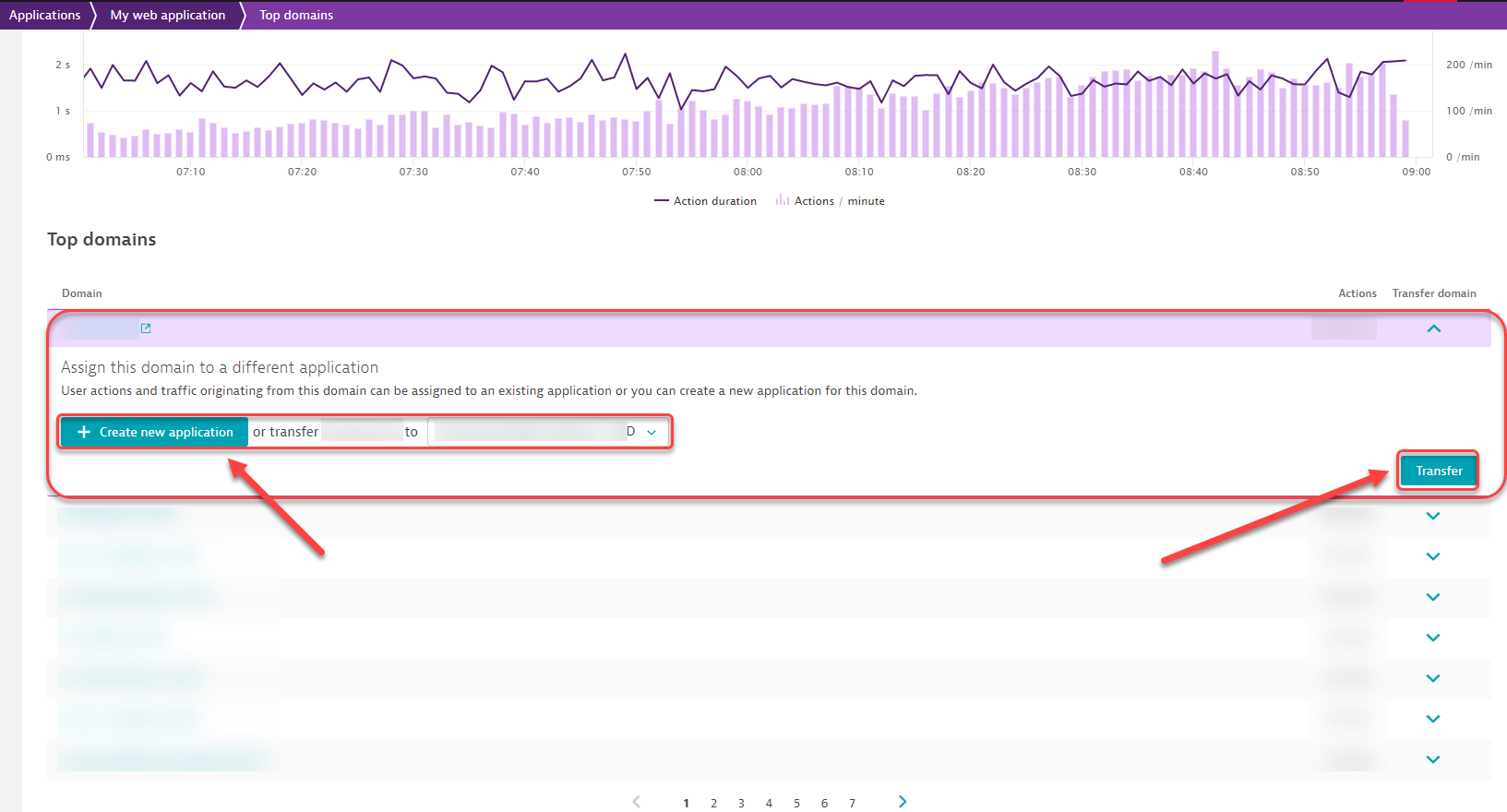 AS it relates to the strange occurrences in the UI, do you have other admins that might have altered things unknowingly? Maybe do an audit to check and ensure. You can always use the Check existing detection rules as well.
AS it relates to the strange occurrences in the UI, do you have other admins that might have altered things unknowingly? Maybe do an audit to check and ensure. You can always use the Check existing detection rules as well.
- Mark as New
- Subscribe to RSS Feed
- Permalink
07 May 2020 02:21 PM
I asked Dynatrace guys for help via chat - and result was -> we need to add another domain (real server DNS) to application detection rules.
Now it works correctly - thank you, Ben.
