- Dynatrace Community
- Dynatrace
- Ask
- Alerting
- How can we ignore alerts from automatic anomaly detection in OneAgent
- Subscribe to RSS Feed
- Mark Topic as New
- Mark Topic as Read
- Pin this Topic for Current User
- Printer Friendly Page
- Mark as New
- Subscribe to RSS Feed
- Permalink
15 Jun 2020 09:19 AM
Hi All,
How can we ignore alerts from automatic anomaly detection.
Ex. :- For a particular service am getting alert when that service goes in failure for only 2-3 minutes. Which i don't want. I want alert when particular service remain in failure for more than 7 minutes.
Is there any steps to achieve the same using automatic anomaly detection. Kindly share the same.
Solved! Go to Solution.
- Mark as New
- Subscribe to RSS Feed
- Permalink
15 Jun 2020 09:36 AM
@Sumit P. The service might be using the global anomaly detection rules. So you might need to Disable that setting for this particular service. you can do this by navigating to Transaction&services => Pick your service => Edit => Anomaly Detection and then change the value as below:
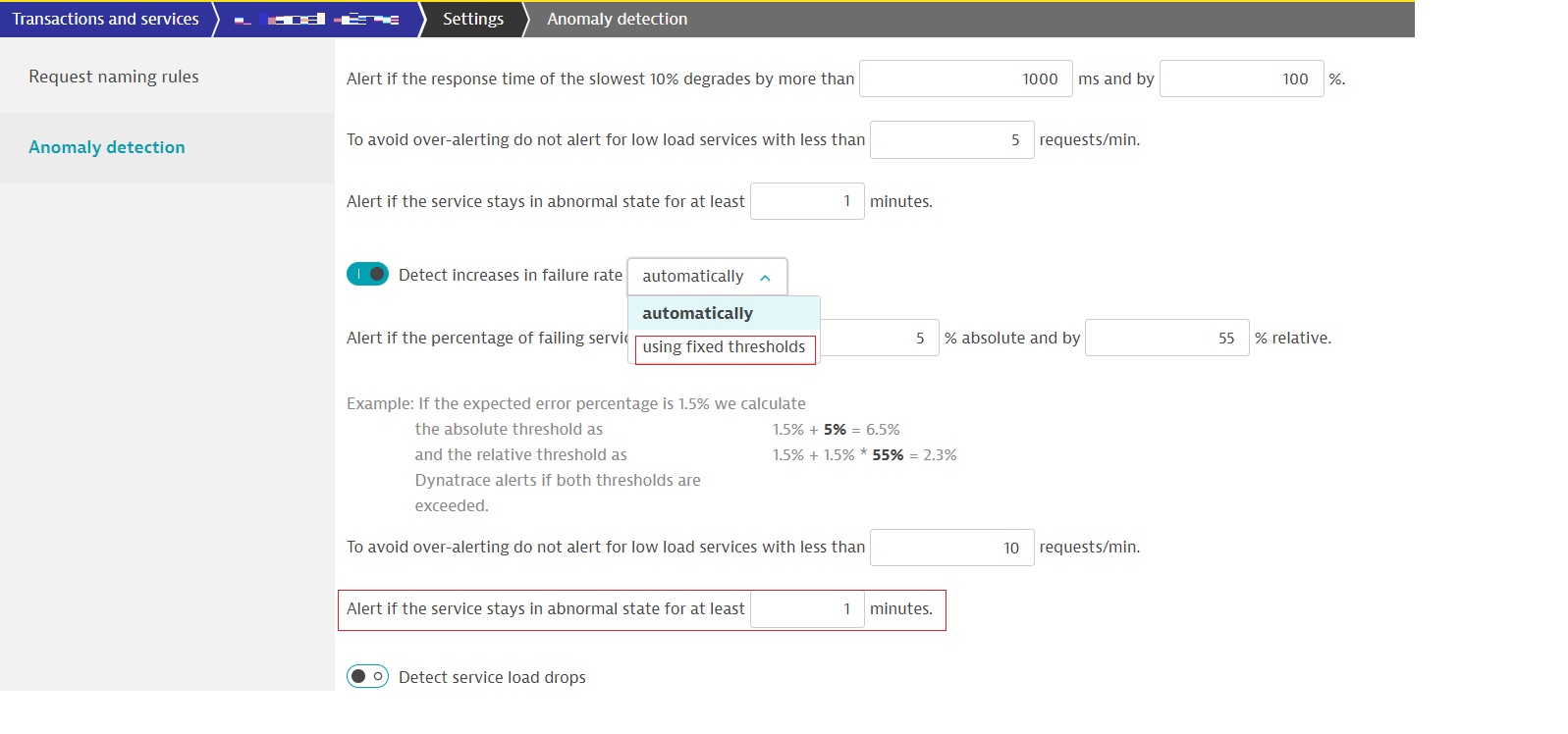
- Mark as New
- Subscribe to RSS Feed
- Permalink
19 Jun 2020 04:31 PM
As Srinivas V. stated, you can change the AI Detection, but you will end up removing it from AI Detection and it be be based off of the manual/static data you provide. You can adjust the alert profile rules to not alert unless a problem is open for more then 7 mins.
- Mark as New
- Subscribe to RSS Feed
- Permalink
26 Jun 2020 09:39 PM
I would suggest adding a "lag" to the rule in the alerting profile for 7 minutes and also looking at making the anomaly detection rules less "stringent" for that service. I would not turn off alerting or replace baselines with static thresholds.
Adding a "lag":
Settings > Alerting > Alerting profiles
Adjusting baseline sensitivity:
Transactions and services > YOURSERVICE > Settings > Anomaly detection
