- Dynatrace Community
- Dynatrace
- Ask
- Open Q&A
- SaaS permission issue
- Subscribe to RSS Feed
- Mark Topic as New
- Mark Topic as Read
- Pin this Topic for Current User
- Printer Friendly Page
- Mark as New
- Subscribe to RSS Feed
- Permalink
11 Aug 2020
08:51 AM
- last edited on
31 Aug 2022
11:29 AM
by
![]() Ana_Kuzmenchuk
Ana_Kuzmenchuk
I'm the only user in my SaaS account. Still a lot of features give me error that I don't have access to view logs, create memory dumps, cannot create request attribute. This was working fine sometime back when I last used these features. Anyone else is facing this?
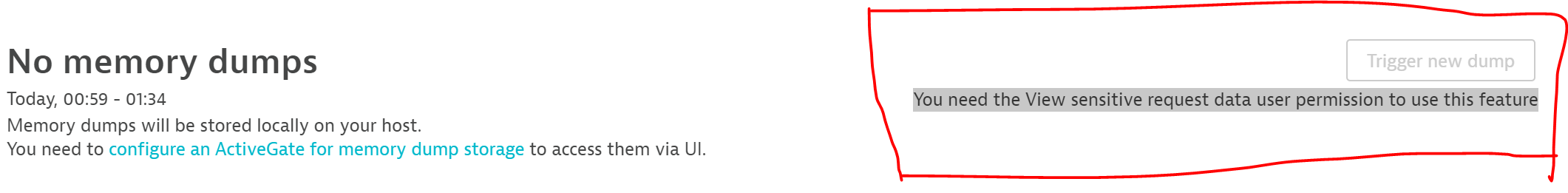
Solved! Go to Solution.
- Labels:
-
user management
- Mark as New
- Subscribe to RSS Feed
- Permalink
11 Aug 2020 01:27 PM
As an admin you shoudl have access to everything. Go into the settings and check your user account. Ensure that you have a check marks for each option on each environment:
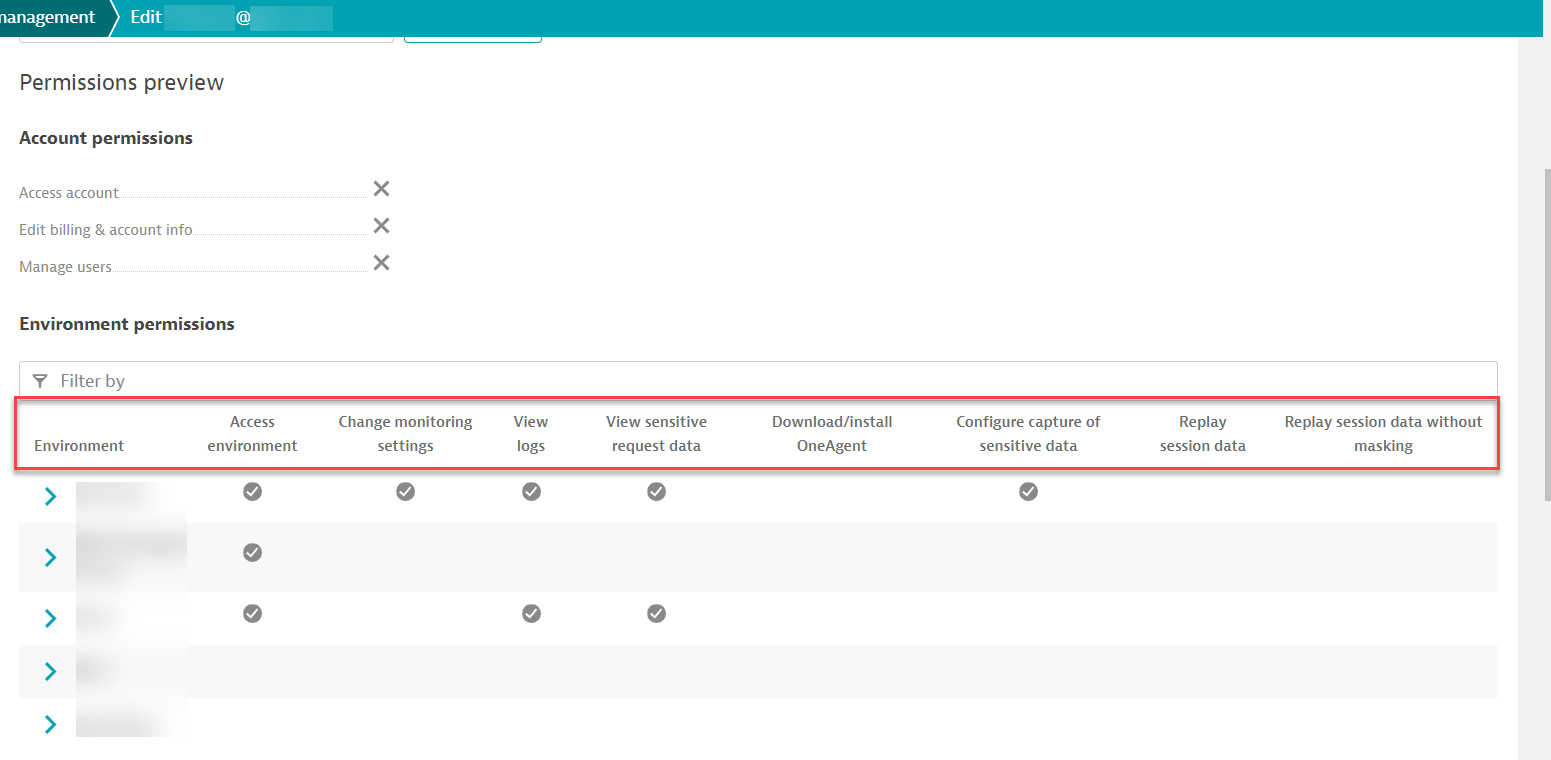
If you dont, Go into the Group Management, search for the Out of the box group called "Monitoring Admin" and then select the environment and assign the rights to the entire environment as desired:
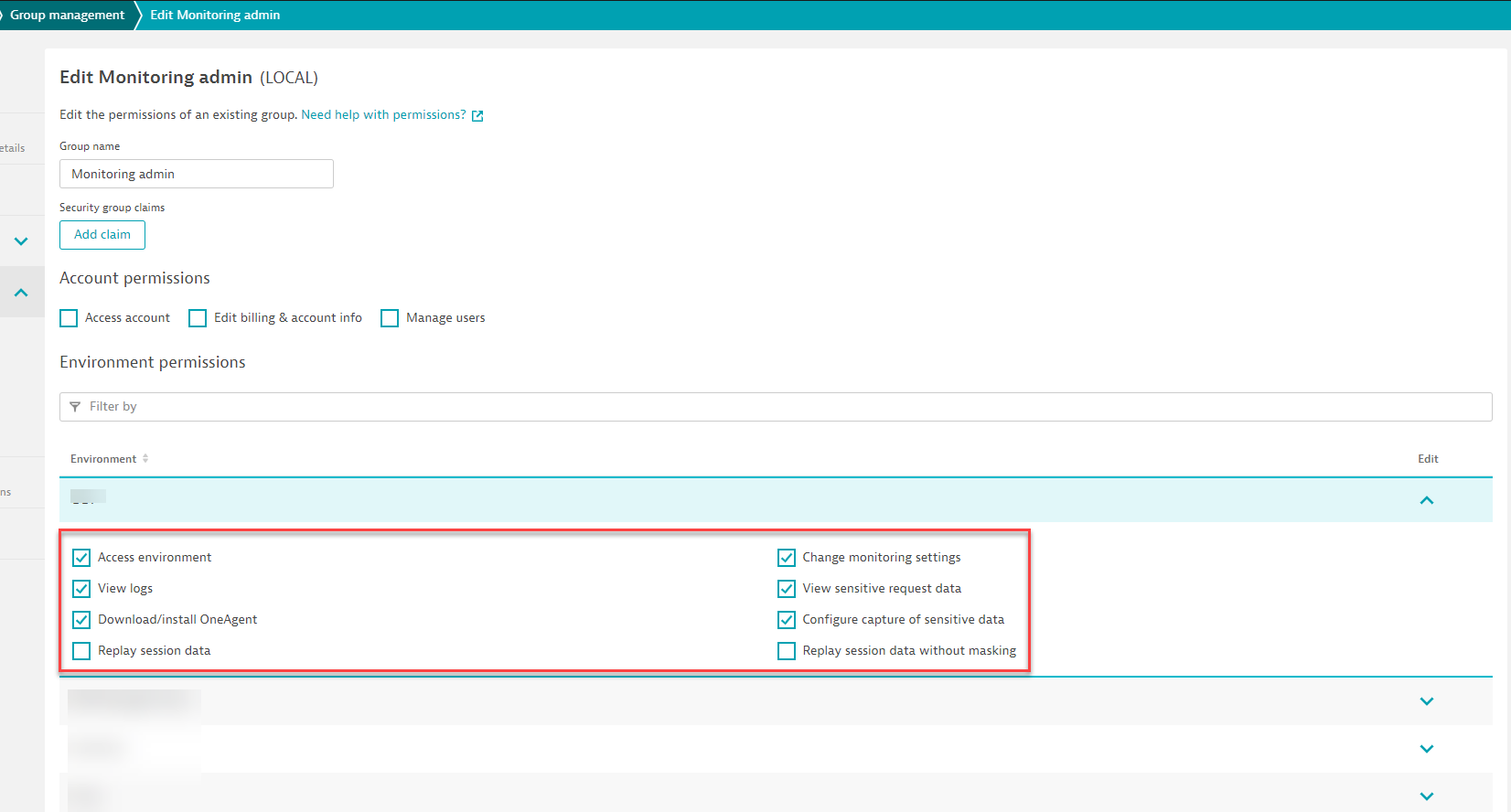
- Mark as New
- Subscribe to RSS Feed
- Permalink
11 Aug 2020 02:12 PM
I checked my user permissions and it says I'm mapped to all the groups. But some permissions are missing. I tried to toggle the groups on/off and save but it gives error "At least one user on the account must have user-management rights."

- Mark as New
- Subscribe to RSS Feed
- Permalink
11 Aug 2020 02:17 PM
okay so that image is at your user level. Can you go to the group and give those rights to the grouping that you are part of (See my second image i sent)? do you run into an error? If you do, you can always create a new grouping and give yourself admin access/all rights and add yourself to the group as needed
- Mark as New
- Subscribe to RSS Feed
- Permalink
11 Aug 2020 02:22 PM
Sorry didn't understand the 2nd paragraph initially. Was able to edit the Monitoring Admin Group. Its working now. Thank you for your help.
