- Dynatrace Community
- Dynatrace
- Ask
- Open Q&A
- Show Hostnames in Process name?
- Subscribe to RSS Feed
- Mark Topic as New
- Mark Topic as Read
- Pin this Topic for Current User
- Printer Friendly Page
- Mark as New
- Subscribe to RSS Feed
- Permalink
17 Sep 2020 03:42 PM
Hello,
Is it possible to show the hostname in a Process name? All of these Apache-Tomcat have identical names and I want to distinguish them by using the Hostname, so that it will be visible in the legend of a custom chart.
This is the process group naming rule I’ve come up with, but it doesn’t have the right output.

Now I get the hostnames of all 3 hosts in front of the process name.
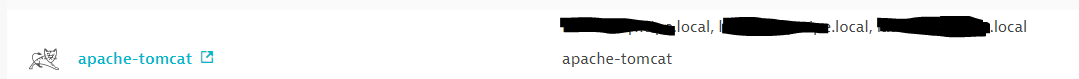
How can I get this right? Is this even possible?
Regards,
Sten
Solved! Go to Solution.
- Labels:
-
dynatrace saas
-
process groups
- Mark as New
- Subscribe to RSS Feed
- Permalink
17 Sep 2020 04:04 PM
Hi Sten,
Unfortunately this approach will not work due to the structure of the process group within Dynatrace. Since we can have multiple processes across hosts that are logically constructed into a group, naming rules apply to the group specifically and not just the process group instance.
That's why you would be seeing this behavior. There are a few different ways that you would be able to see which host the process is associated with throughout various views in Dynatrace so the naming rule may not be the best place to surface this information.
Thanks!
-Dan
- Mark as New
- Subscribe to RSS Feed
- Permalink
17 Sep 2020 04:07 PM
You can't get that from there. Those rules update the process group name not the individual instances which is why it will include the properties from all of the instances.
You can't just modify the names for individual ones because they are just part of that group. All views where you'd see all the instances together would call out the host they are on regardless.
I'm not aware of any screens where we'd show all of the individual instances of the process group without also showing that. Now if the case is that there are multiple process groups that all have the same name then you could use these rules but you'd have to use something that is consistent across all of the instances to avoid having a set of values used. You can look at some of the process properties like command line args to see if anything you can use. You can use regex to extract things:
https://www.dynatrace.com/support/help/shortlink/process-group-naming#define-a-new-process-group-nam...
If you absolutely needed some differentiator in each of the instances you'd be looking at a process group detection rule. I believe extracting the identifier for the process group and picking a node identifier would be the approach. This requires restarts.
https://www.dynatrace.com/support/help/how-to-use-dynatrace/process-groups/configuration/adapt-the-c...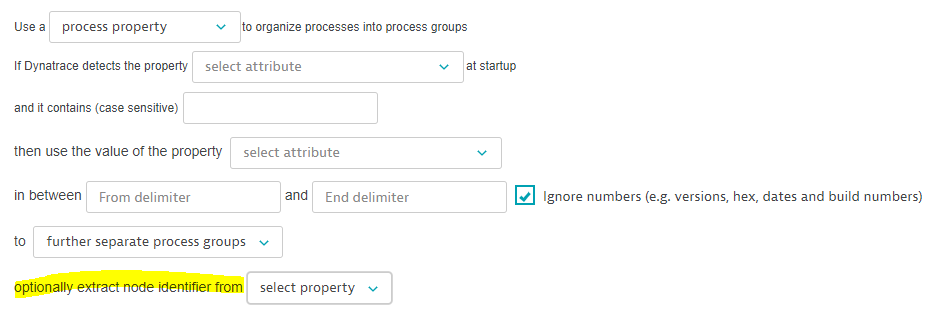
That would result in some identifier showing in parentheses next to the group name per instance.
- Mark as New
- Subscribe to RSS Feed
- Permalink
18 Sep 2020 01:06 PM
Hi James,
Thanks for your answer! It's not a screen that is missing the host information, but the legend of a custom chart:

This is why the individual processes should contain the host information, in my situation.
Do you know if this is possible?
Regards,
Sten
- Mark as New
- Subscribe to RSS Feed
- Permalink
05 Oct 2020 08:46 AM
Hi @Sten S.
IMO there is no option to change the process name to include the host its running on.
I thinks is a good RFE as few customers ask for it.
Yos
- Mark as New
- Subscribe to RSS Feed
- Permalink
17 Sep 2020 04:08 PM
This is something that I try to do before. The use case was a bunch of ootb tomcat without a configuration. Couldn't find a way, since is like a "Big cluster" of tomcats, so all is under the same definition.
We where gonna try to add a host group and add that as a variable for the process detection, but we never actually do it.
I would recommend trying that:
- It's also possible to use host groups to separate clusters into different process groups.
- Mark as New
- Subscribe to RSS Feed
- Permalink
17 Sep 2020 07:16 PM
I personally recommend creating an auto tag that will populate the Host Name on all Hosts/Services/Processes/Process Groups. This provides every user the host name of the current server that they are looking at while being deep down into the process and service level
- Mark as New
- Subscribe to RSS Feed
- Permalink
17 Sep 2020 07:21 PM
You can also leverage metadata (if Present) for Example you could do the following Process rename: {Host: ApplicationName}-{environment}-{Detected Name} Providing you the output "EasyTravel - DV1 - Submit booking"
That way it helps clean things up and you know in the group what environment you are looking at as well along with the app.
We have a really cool blog on this: https://www.dynatrace.com/news/blog/more-effective-ai-to-human-interactions-with-dynatrace-davis-at-...
- Mark as New
- Subscribe to RSS Feed
- Permalink
18 Sep 2020 01:22 PM
Hi Chad,
Thanks! Unfortunately I can't recreate what is shown in the blog. There I see that every process has a unique name and it shows the hostname (VMname). I can't use the VMname parameter, unfortunately. The output stays empty when using that.
Regards,
Sten
