- Dynatrace Community
- Dynatrace
- Ask
- Automations
- Dynatrace Auto Tags Unrelated Services
- Subscribe to RSS Feed
- Mark Topic as New
- Mark Topic as Read
- Pin this Topic for Current User
- Printer Friendly Page
Dynatrace Auto Tags Unrelated Services
- Mark as New
- Subscribe to RSS Feed
- Permalink
29 Jan 2021
10:40 AM
- last edited on
28 Sep 2022
10:27 AM
by
![]() MaciejNeumann
MaciejNeumann
We've created some auto tagging rules to Tag Services that runs on particular Hosts. For some reason this one service is also tagged which is nowhere close to the rule we've defined.
First picture is about the rule.
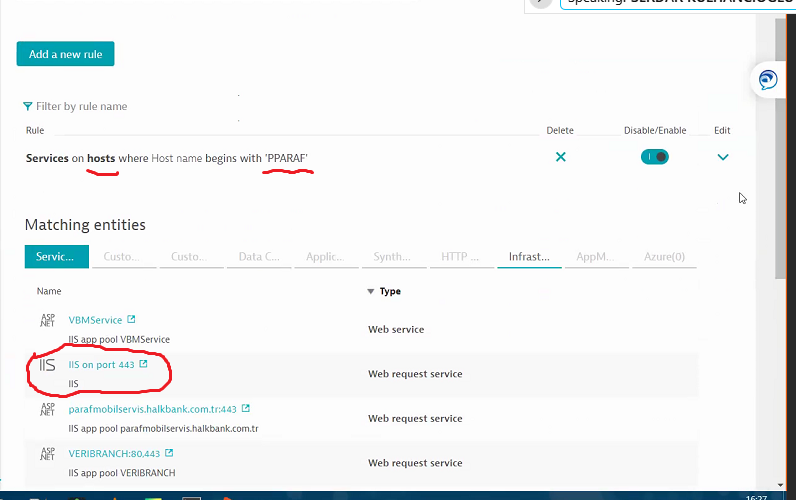
Here we can see that particular service tagged both times. Green underline works as expected, but Red underline is tagged wrongly.
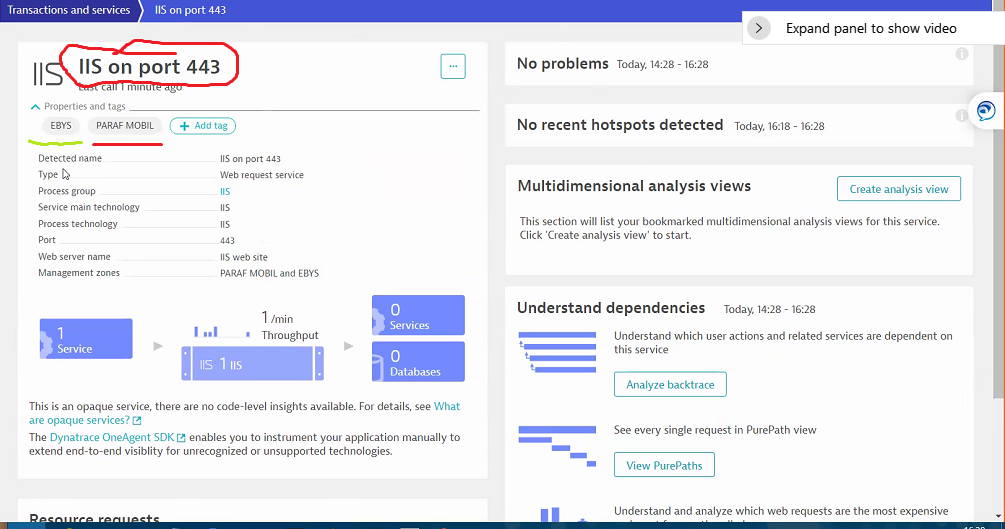
This third picture shows the host of this service, which proofs that the Green underlined tag is working as intended, but it does not explain why second tag is also applied.
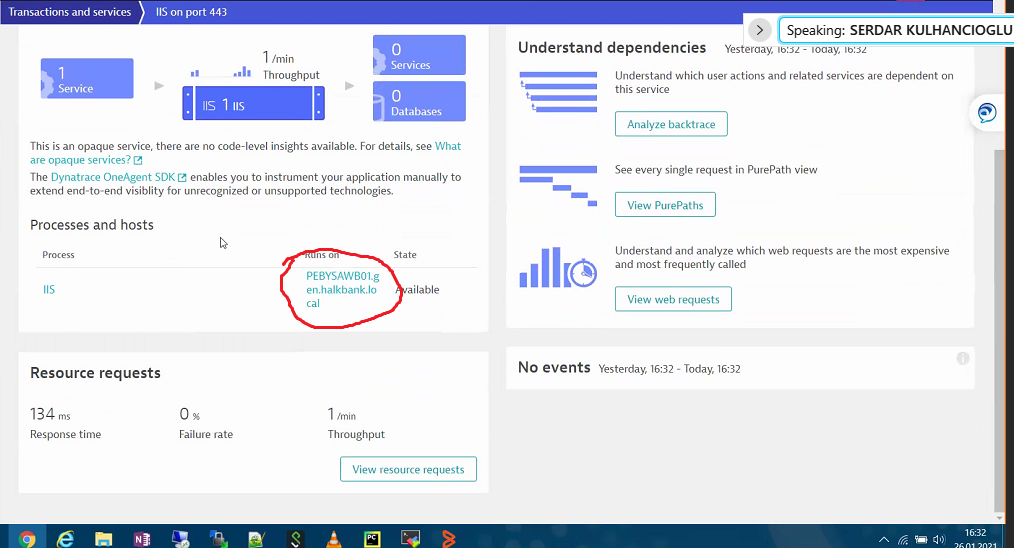
Do you think am I missing something, or is it an unusual bug?
- Labels:
-
automation
-
host monitoring
-
services
-
tagging
- Mark as New
- Subscribe to RSS Feed
- Permalink
29 Jan 2021 01:28 PM
I have had some weird things happen before as well with tagging. If the rule is set as desired but it is tagging an entity that it shouldn't, Id recommend deleting the rule and/or the auto tag in general and start fresh. see if that service is included or not anymore.
Also without knowing the tag name and the rule details I cant say for sure if there is anything that is cross contaminated.
As you Mentioned, EBSY tag is working as expected, but the PARAF MOBIL is not are you able to share the details of the PARAF MOBIL Tagging rules?
- Mark as New
- Subscribe to RSS Feed
- Permalink
01 Feb 2021 09:06 AM
1. I've tried removing the checkboxes under the conditions. This only removed the relevant hosts and processes as expected.
2. I've restarted the whole process from scratch, but nothing changed.
By the way, this problem was not present when we wrote this rule for the first time. Something must have been changed, but I don't understand how this is relevant to the tagging rule we've wrote.
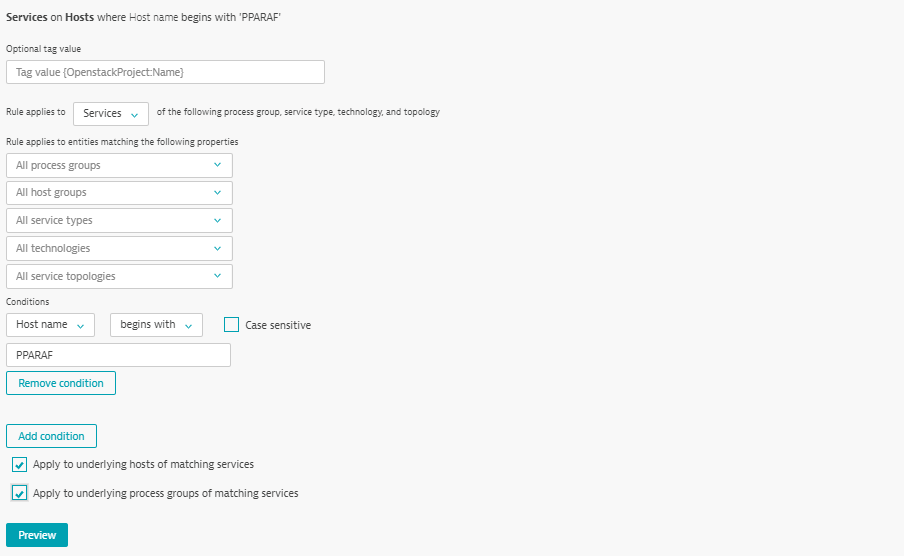
- Mark as New
- Subscribe to RSS Feed
- Permalink
21 Sep 2021 06:42 PM
Well the reason is that Dynatrace creates Process Groups for a lot of things where you wouldn't expect it. Like this unconfigured IIS, or sshd or a 'Linux' process which stands for some system processes I guess.
Just check who's a memmer of the process group IIS and that's how the tags are propagated.
We found this because of problem notifications about totally unrelated processes...
