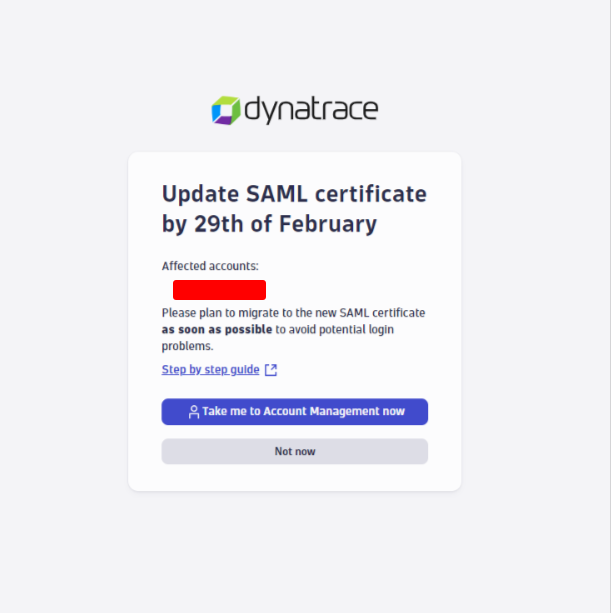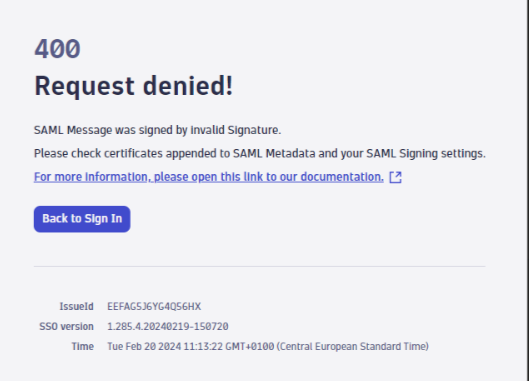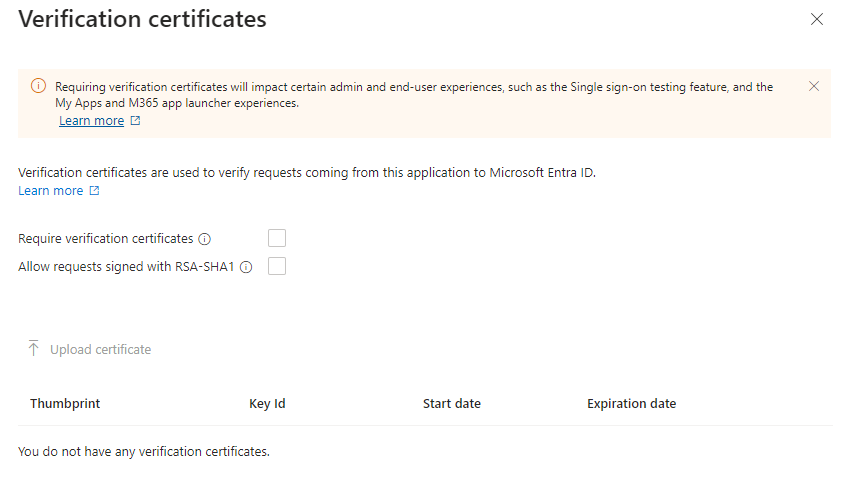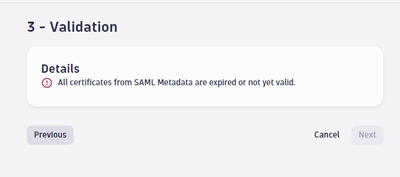- Dynatrace Community
- Dynatrace
- Ask
- Cloud platforms
- Re: DynaTrace SAML certificate upload
- Subscribe to RSS Feed
- Mark Topic as New
- Mark Topic as Read
- Pin this Topic for Current User
- Printer Friendly Page
DynaTrace SAML certificate upload
- Mark as New
- Subscribe to RSS Feed
- Permalink
20 Feb 2024
10:35 AM
- last edited on
22 Feb 2024
10:55 AM
by
![]() IzabelaRokita
IzabelaRokita
Hi,
I am working with DynaTrace along with Azure. I have followed steps in Documentation and downloaded official cert - than I have uploaded it in SAML-based Sign-on section (in Verification certificates (optional)) - as per documentation.
Than users could not login. I have than created new cert in Token signing certificate section, but users got 400 error.
How can I upload cert to make it work?
I still have that information after logging;
- Mark as New
- Subscribe to RSS Feed
- Permalink
20 Feb 2024 10:40 AM
Accualy I have gone through this page, but no success. Any other suggestions?
- Mark as New
- Subscribe to RSS Feed
- Permalink
20 Feb 2024 10:49 AM
Did you try to disable "Require Verification Certificates" in Azure?
https://docs.dynatrace.com/docs/shortlink/mandatory-saml-cert-migration#require-verification-certifi...
- Mark as New
- Subscribe to RSS Feed
- Permalink
20 Feb 2024 12:19 PM
In fact it is disabled by default, all the time in Microsoft Entra. If I switch it on user loose connectivity.
- Mark as New
- Subscribe to RSS Feed
- Permalink
20 Feb 2024 01:58 PM
is the certificate on page usefull at all in this case?
- Mark as New
- Subscribe to RSS Feed
- Permalink
20 Feb 2024 02:07 PM
@MichalP wrote:is the certificate on page usefull at all in this case?
As per the doc:
Dynatrace SSO will use the old certificate when signing SAML messages until you perform the migration described in this document. In such cases, adding the new certificate and enabling the "Require Verification Certificates" option will break the federation because Azure would attempt to verify the signature using the new certificate. In contrast, SSO would still use the same one. To transparently switch the signing certificate while retaining the signature verification, please add both certificates - the old one (down below) and the new one (provided above). Having both certificates in place, Azure would choose the right one, regardless of which SSO used one to sign the SAML message.
- Mark as New
- Subscribe to RSS Feed
- Permalink
20 Feb 2024 03:10 PM
Can you pls provide the source of this article?
- Mark as New
- Subscribe to RSS Feed
- Permalink
21 Feb 2024 07:38 AM
As recommended by @tijust1 , your option is a support ticket.
- Mark as New
- Subscribe to RSS Feed
- Permalink
20 Feb 2024 03:33 PM
I have tried to upload both but still same error.
- Mark as New
- Subscribe to RSS Feed
- Permalink
20 Feb 2024 11:38 PM
@MichalP No other choice except open a support ticket and involve Dynatrace engineer. i feel that's the only way to fix this. I have updated but didn't encounter this kind of issue.