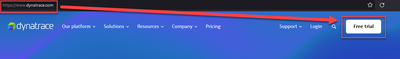- Dynatrace Community
- Dynatrace
- Ask
- Cloud platforms
- Re: How can I configure Dynatrace managed add-on for EKS?
- Subscribe to RSS Feed
- Mark Topic as New
- Mark Topic as Read
- Pin this Topic for Current User
- Printer Friendly Page
How can I configure Dynatrace managed add-on for EKS?
- Mark as New
- Subscribe to RSS Feed
- Permalink
21 Jun 2023
07:59 PM
- last edited on
22 Jun 2023
08:18 AM
by
![]() MaciejNeumann
MaciejNeumann
Greetings!
On EKS documentation page it is mentioned that I can use Dynatrace add-on but it says nothing about how to configure it and points to general Dynatrace k8s monitoring doc.
When I'm trying to describe configuration using CLI:
aws eks describe-addon-configuration --addon-name dynatrace_dynatrace-operator --addon-version v0.8.2-eksbuild.0
It says that no configuration is supported:
{
"addonName": "dynatrace_dynatrace-operator",
"addonVersion": "v0.8.2-eksbuild.0",
"configurationSchema": "{\"$schema\":\"https://json-schema.org/draft/2019-09/schema\",\"additionalProperties\":false,\"description\":\"No configuration support for dynatrace_dynatrace-operator\",\"type\":\"object\"}"
}
So how am I suppose to configure credentials and url for this add-on?
Thank you,
- Labels:
-
aws
-
dynatrace-operator
-
kubernetes
- Mark as New
- Subscribe to RSS Feed
- Permalink
22 Jun 2023 09:01 PM
Hi @DanielS!
I do have a tenant, yes. The problem I'm trying to solve is how to configure the addon itself on EKS side to point it to my Dynatrace.
- Mark as New
- Subscribe to RSS Feed
- Permalink
23 Jun 2023 09:26 PM
Hi, you need to configure on both sides, this guide have detailed steps.
- Mark as New
- Subscribe to RSS Feed
- Permalink
17 Aug 2023 01:47 PM - edited 17 Aug 2023 02:08 PM
Hi Daniel, as far as I can see the guide does not mention the AWS EKS Dynatrace Add-on anywhere and details standard kubectl and helm deployments.
The instructions around the add-on on AWS Marketplace are also somewhat confusing. I am really not sure what is supposed to work out of the box and what needs to be added manually still.
From what I can see, the add-on deploys the operator and some webhook pods for Dynatrace, but so far I am failing to see any instrumentation being done.
Maybe this command from the guide can be used to add authentication keys:
kubectl -n dynatrace create secret generic dynakube --from-literal="apiToken=<API_TOKEN>" --from-literal="dataIngestToken=<DATA_INGEST_TOKEN>"
In general, considering that there is no mention of the add-on in the documentation and that the last supported Kubernetes version is 1.24, I have a feeling like this deployment option is not really supported and maintained anymore. Am I getting it right?
- Mark as New
- Subscribe to RSS Feed
- Permalink
17 Aug 2023 03:47 PM
Hello @domjancik-cs First please
check if your Kubernetes flavor is supported.
https://www.dynatrace.com/support/help/shortlink/section-technology-support#kubernetes
- Mark as New
- Subscribe to RSS Feed
- Permalink
20 Aug 2023 09:51 AM - edited 20 Aug 2023 10:13 AM
@DanielS Yes, of course, I am talking about the Add-ons on Amazon Elastic Kubernetes Service which is one of the supported platforms.
My question about support is specifically about the Amazon EKS Add-on path installation of Dynatrace which is available as a third party add-on and can be installed with aws eks create-addon or via the Amazon console.
While the add-on is available in the Amazon EKS add-on marketplace, it is not clear there how to configure it with API keys (hence the original question of this thread), though that one part can be deduced from the available documentation, see previous reply.
Still, despite being available in the marketplace, there is no mention of this deployment method in the current Dynatrace documentation, leading me to believe that this is not a supported or recommended way of installing Dynatrace into EKS, even though on paper it sounds like it should be more streamlined to install it as an Add-on as you do not need to run `kubectl` or `helm` commands manually and deal with more Kubernetes permissions.
- Mark as New
- Subscribe to RSS Feed
- Permalink
19 Apr 2024 01:15 PM
I've found the same with other "supported" Add-ons. All they seem to do is deploy the helm chart for you but with default (none working) values, so you are left to solve that, alone.
I've found it better in most scenarios to ignore the add-on and just helm deploy the tools yourself