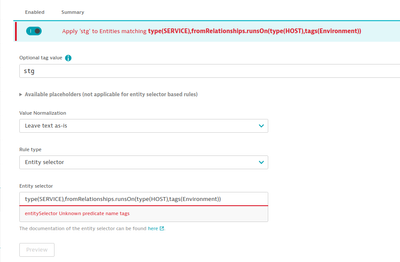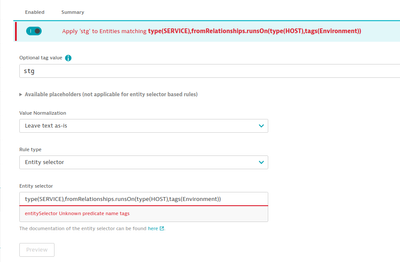- Dynatrace Community
- Dynatrace
- Ask
- Cloud platforms
- Tagging services running on hosts with specific tag
- Subscribe to RSS Feed
- Mark Topic as New
- Mark Topic as Read
- Pin this Topic for Current User
- Printer Friendly Page
- Mark as New
- Subscribe to RSS Feed
- Permalink
24 Jan 2024 07:18 PM
I'm trying to separate data from different AWS accounts with Management Zones, so the best solution I found was to automatically tag all the hosts, processes and services that are in, let's say Account A. I already tagged all the Hosts and underlying processes with the tag Environment = stg. However I'm struggling when trying to tag all the Services that run on those EC2 instances. I've been exploring the API querying a single Service I got something as the following:
{
"entityId": "SERVICE-ABCD123",
"type": "SERVICE",
"displayName": "MyService",
"firstSeenTms": 1702652961186,
"lastSeenTms": 1706119883592,
"properties": {
"serviceType": "WEB_SERVICE",
(...)
},
"tags": [],
"managementZones": [],
"icon": {
"primaryIconType": "web-sphere"
},
"fromRelationships": {
"calls": [
{
"id": "SERVICE-DCBA321",
"type": "SERVICE"
}
],
"runsOnHost": [
{
"id": "HOST-XYZ123",
"type": "HOST"
}
]
(...)
}
}
And regarding the Host is something like this:
{
"entityId": "HOST-XYZ123",
"type": "HOST",
"displayName": "MyHost.mydomain.org.me",
"firstSeenTms": 1702564195134,
"lastSeenTms": 1706119645611,
"properties": {
"bitness": "64",
"installerTrackedDownload": false,
"autoInjection": "ENABLED",
"additionalSystemInfo": [
{
"value": "Amazon EC2",
"key": "system.vendor"
},
(...)
],
"monitoringMode": "FULL_STACK",
"osArchitecture": "X86",
"osVersion": "Red Hat Enterprise Linux 8.9 (Ootpa) (kernel 4.18.0-513.9.1.el8_9.x86_64)",
"installerPotentialProblem": false,
"cloudType": "EC2",
"macAddresses": [
"12:37:37:2D:68:AB"
],
"osType": "LINUX",
"state": "RUNNING",
(...)
"installerSupportAlert": false
},
"tags": [
{
"context": "CONTEXTLESS",
"key": "Environment",
"value": "stg",
"stringRepresentation": "Environment:stg"
}
],
"managementZones": [],
}
(I ommited non-relevant info with (...))
Following my logic it should be something like
type(SERVICE),fromRelationships.runsOn(type(HOST).tags(Environment=stg))
type(SERVICE),fromRelationships.runsOn(type(HOST).tags(Environment))
but no success at all. Could someone guide me on how to achieve this?
Solved! Go to Solution.
- Labels:
-
aws
-
management zones
-
tagging
- Mark as New
- Subscribe to RSS Feed
- Permalink
26 Jan 2024 03:55 PM
The fromRelationship property you are looking for should be "runsOnHost"
For your example, something like this should work:
type(SERVICE),fromRelationship.runsOnHost(type(HOST),tag(Environment))
- Mark as New
- Subscribe to RSS Feed
- Permalink
18 Mar 2024 02:41 AM
@Eric_Yu Where i can see these properties as this will help us lot if we can get details like this?
- Mark as New
- Subscribe to RSS Feed
- Permalink
18 Mar 2024 11:20 AM
Hi.
Make a call to the Entity types endpoint
api/v2/entityTypes?type=SERVICE
and set type parameter to whatever you need: SERVICE, HOST, etc.
Best regards
- Mark as New
- Subscribe to RSS Feed
- Permalink
18 Mar 2024 10:50 PM
Hi, glad you found it useful.
As Paulo mentioned, you can get a list of properties of any entity type by calling the GET entity type API:
https://docs.dynatrace.com/docs/dynatrace-api/environment-api/entity-v2/get-entity-type
You can get also get a full list of entities in your environment if you're curious:
https://docs.dynatrace.com/docs/shortlink/api-entities-v2-get-all-entity-types
- Mark as New
- Subscribe to RSS Feed
- Permalink
29 Mar 2024 07:00 AM
@Eric_Yu @paulo_calaxa Thanks for for your help, both solution works perfectly.