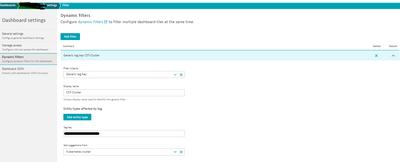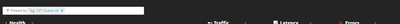- Dynatrace Community
- Dynatrace
- Ask
- Dashboarding
- Filtering Dashboard data using Generic tag key
- Subscribe to RSS Feed
- Mark Topic as New
- Mark Topic as Read
- Pin this Topic for Current User
- Printer Friendly Page
Filtering Dashboard data using Generic tag key
- Mark as New
- Subscribe to RSS Feed
- Permalink
04 Dec 2023
01:47 PM
- last edited on
05 Dec 2023
07:59 AM
by
![]() MaciejNeumann
MaciejNeumann
Hi,
I am trying to Filter Dashboard data using Generic tag key, I have a K8 cluster with multiple application on diff namespaces, I have introduced tags for the same.
While filtering dashboard data using tags I am facing issues, if the tile is made using advance query in data explorer, the data is not reflecting as expected, can anyone kindly help here :).
Thanks in advance.
- Labels:
-
dashboards classic
-
filter
-
tagging
- Mark as New
- Subscribe to RSS Feed
- Permalink
04 Dec 2023 03:05 PM
Hi @radek_jasinski ,
I am using this query in data explorer : (builtin:kubernetes.node.requests_cpu:last:splitBy("dt.entity.kubernetes_cluster"):sum / builtin:kubernetes.node.cpu_allocatable:last:splitBy("dt.entity.kubernetes_cluster"):sum * 100):sort(value(sum,descending))
When adding this tile to dashboard, I am making the following dashboard config for tag.
Then applying the filter
I have made a auto tagging rule for K8 tags.
Kindly let me know any suggestions you have 🙂
- Mark as New
- Subscribe to RSS Feed
- Permalink
07 Dec 2023 02:47 PM
Hey, thx for reaching out. Can you please elaborate a bit more about what doesn't work?
What works when you start in simple mode?