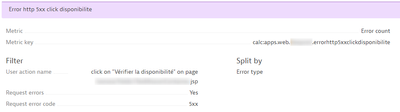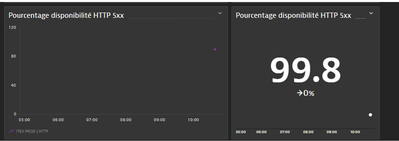- Dynatrace Community
- Dynatrace
- Learn
- Dynatrace tips
- Re: PRO TIPS - How to measure the availability of a webpage (user actions) easily ?
- Subscribe to RSS Feed
- Mark Topic as New
- Mark Topic as Read
- Pin this Topic for Current User
- Printer Friendly Page
PRO TIPS - How to measure the availability of a webpage (user actions) easily ?
- Mark as New
- Subscribe to RSS Feed
- Permalink
28 Feb 2024 03:26 PM
Who hasn't wanted to ensure the availability of these web pages and,
furthermore, to have real-time access to this information? For instance,
we could be able to capture errors by alerting if there's degradation on certain front-end pages!
This is achievable through the syntax capabilities of the metric selector.
This metric selector can feed into the SLO and formalize genuine user impact under the error budget.
Please find this steps to achieve this :
Step 1 : use "mda" application and create custom metric calc:apps:web
Step 2 : Mark the desired user action as the key user action, which will be used as the denominator: if XHR action carefully choose appropriate one builtin:apps.web.action.count.xhr.browser (for my case);
Step 3 : Use the power of Metric Selector
100-
100*((calc:apps.web.xxx.errorhttp5xxclickdisponibilite)/
(builtin:apps.web.action.count.xhr.browser:filter(and(or(in("dt.entity.application_method",entitySelector("type(application_method),entityName.equals(~"click on ~~~"Vérifier la disponibilité~~~" on page / XXX/Container.jsp~")"))))):splitBy()))
Result in Dashboard :
Step 4 : use this MetricSelector for SLO edition
Hope it helps,
Thanks
- Mark as New
- Subscribe to RSS Feed
- Permalink
28 Feb 2024 04:00 PM
Thank you:)