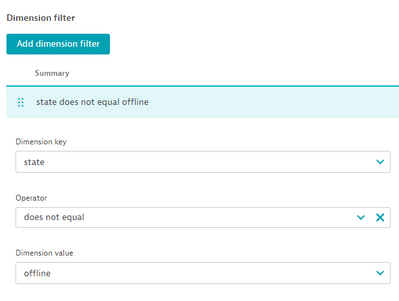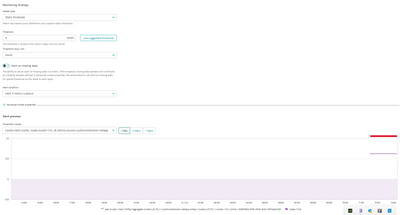- Dynatrace Community
- Dynatrace
- Extend
- Extensions
- Extension 2.0 F5 instance sync
- Subscribe to RSS Feed
- Mark Topic as New
- Mark Topic as Read
- Pin this Topic for Current User
- Printer Friendly Page
- Mark as New
- Subscribe to RSS Feed
- Permalink
11 Aug 2023
03:18 PM
- last edited on
14 Aug 2023
08:06 AM
by
![]() MaciejNeumann
MaciejNeumann
Hey, a suggestion for your F5 2.0 extension.
Im puzzled how I would create alerting on the com.dynatrace.extension.f5.bigip.sys.cm.state metric.
As everytime a status changes, the metric will change dimensions.
I think this metric was developed to create a nice dashboard, not alerting.
As-is config:
- subgroup: f5-sync-and-config
featureSet: instance-sync
table: false
dimensions:
- key: failover.state
value: oid:1.3.6.1.4.1.3375.2.1.14.3.1.0
- key: sync.state
value: oid:1.3.6.1.4.1.3375.2.1.14.1.1.0
metrics:
- key: com.dynatrace.extension.f5.bigip.sys.cm.state
value: const:1
I suggest something like this:
- subgroup: f5-sync-and-config-dashboard
featureSet: instance-sync
table: false
dimensions:
- key: failover.state
value: oid:1.3.6.1.4.1.3375.2.1.14.3.1.0
- key: sync.state
value: oid:1.3.6.1.4.1.3375.2.1.14.1.1.0
metrics:
- key: com.dynatrace.extension.f5.bigip.sys.cm.state
value: const:1
- subgroup: f5-sync-and-config-alert
featureSet: instance-sync
metrics:
- key: com.dynatrace.extension.f5.bigip.sys.cm.failover.state
value: oid:1.3.6.1.4.1.3375.2.1.14.3.1.0
- key: com.dynatrace.extension.f5.bigip.sys.cm.sync.state
value: oid:1.3.6.1.4.1.3375.2.1.14.1.1.0
I know I can create a custom extension releasing this, but I would like to remain in sync with the excellent updates to this managed extension.
Kind regards
__PRESENT
__PRESENT
Solved! Go to Solution.
- Labels:
-
extensions
-
f5
-
snmp
- Mark as New
- Subscribe to RSS Feed
- Permalink
14 Aug 2023 08:35 PM
This is how 'state' metrics are implemented across all 2.0 extensions; a constant value of 1 is reported and a dimension (e.g. state) is used to indicate the current active state. Even though in this example it is a 'number' representing the state it is more accurately treated as the string that it maps to (e.g. the 'average' of the state value would be meaningless along with other mathematical operations).
The current approach can be used for creating metric events for alerting through dimension filters in the metric event configuration. For example, knowing that the value is always going to be 1 with the current state as the 'sync.state' dimension if you wanted to alert when the state is anything other than 'active' you would set your threshold to be 'above 0' and use a dimension filter for 'sync.state' with operator 'does not equal' and the dimension value as '4' (active). Whenever the conditions are met (e.g. a 1 is reported with the dimension being anything other than '4') you know that the state is being reported still and is something other than 'active.'
You can also use this approach to create alerts whenever a specific state becomes active through the metric event configurations with the 'dimension filters' being the most important configuration.
I'll attach some images from another extension to illustrate this (in this example the dimension/state is reported as a string as opposed to an enum/string mapping):
- Mark as New
- Subscribe to RSS Feed
- Permalink
16 Aug 2023 09:37 AM - edited 16 Aug 2023 09:37 AM
Working with Metric key metric alerts indeed works.
This way of thinking about metrics is still new to me.
Thanks for the quick reply James.