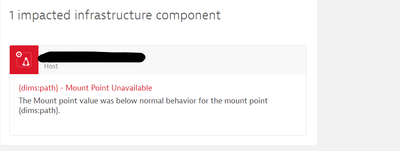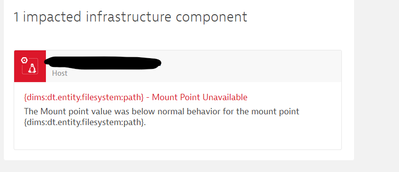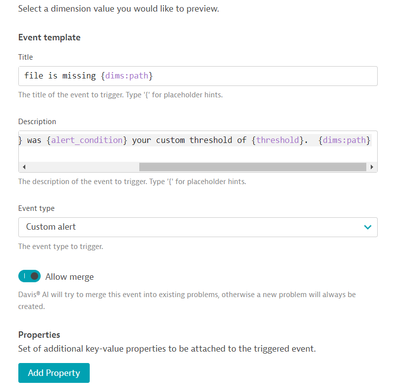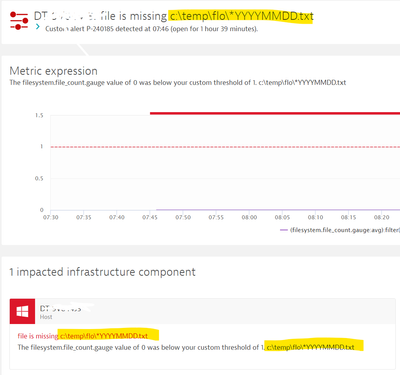- Dynatrace Community
- Dynatrace
- Extend
- Extensions
- Re: File monitoring extension Metric event with failed path in the Property Field
- Subscribe to RSS Feed
- Mark Topic as New
- Mark Topic as Read
- Pin this Topic for Current User
- Printer Friendly Page
- Mark as New
- Subscribe to RSS Feed
- Permalink
18 Jan 2024
07:31 AM
- last edited on
18 Jan 2024
10:25 AM
by
![]() MaciejNeumann
MaciejNeumann
Community,
I am using filesystem monitoring extension to monitor the mount points availability which works perfectly fine. While generating problems it does not contain the file system path which got failed.
Kindly help on how to add the Property field in the metric events to capture the filesystem path.
I am aware we can create metric event for individual path based on the entity selector but I wanted to create a metric event more generic and applicable for current and future mount points monitored
Solved! Go to Solution.
- Labels:
-
extensions
-
metrics
- Mark as New
- Subscribe to RSS Feed
- Permalink
18 Jan 2024 10:01 AM
The path is stored in a dimension called path so you can add it to your problem description for instance by using {dims:path} in your metric event definition
- Mark as New
- Subscribe to RSS Feed
- Permalink
18 Jan 2024 11:46 AM
Hi Florent,
I tried using (dims:path} in the description and its not working.
- Mark as New
- Subscribe to RSS Feed
- Permalink
18 Jan 2024 01:41 PM
Sorry, I gave you the wrong dimension name (path was from the EF1.0 version of this extension not the EF2.0).
Use {dims:dt.entity.filesystem:path} instead.
- Mark as New
- Subscribe to RSS Feed
- Permalink
18 Jan 2024 03:45 PM
Hi Florent,
Event this parameter is not working
- Mark as New
- Subscribe to RSS Feed
- Permalink
18 Jan 2024 04:39 PM
I have tested it locally and it works for me. Please raise a support ticket
- Mark as New
- Subscribe to RSS Feed
- Permalink
19 Jan 2024 06:07 AM
Hi Florent,
Thanks i will raise a support case, could you please help to share the screenshot of the metric event config so that I will validate if i have same config
- Mark as New
- Subscribe to RSS Feed
- Permalink
19 Jan 2024 07:10 AM
Hi Florent,
When I use Metric selector as Query definition type, i have very limited options to pull the values of the path. If I use Metric Key it works.
Thanks for your support
- Mark as New
- Subscribe to RSS Feed
- Permalink
19 Jan 2024 09:30 AM
Which version of the extension are you using? I have re-retested and {dims:path} actually work for me:
- Mark as New
- Subscribe to RSS Feed
- Permalink
19 Jan 2024 09:34 AM
I am using version 0.2.15
In the events query definition if I use "Metric selector" instead of "Metric Key" the dimension are not showing to me in the description
- Mark as New
- Subscribe to RSS Feed
- Permalink
19 Jan 2024 09:39 AM
There is no need for a metric selector and it is probably why the dimension isn't showing if it isn't part of your selector. Please try metric key instead which is much easier.