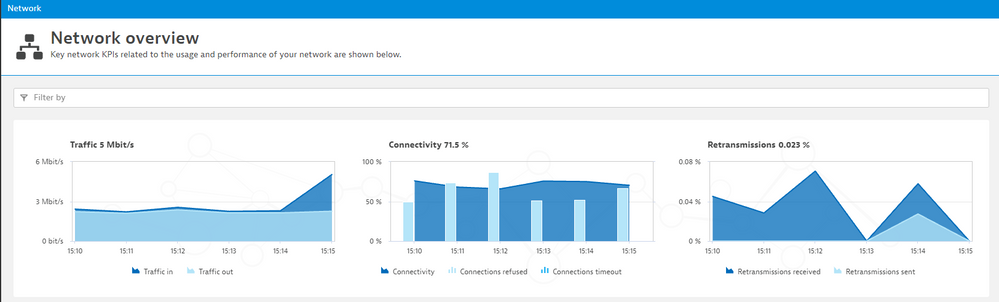- Dynatrace Community
- Dynatrace
- Extend
- Extensions
- Re: How must the Network Jitter be monitored ?
- Subscribe to RSS Feed
- Mark Topic as New
- Mark Topic as Read
- Pin this Topic for Current User
- Printer Friendly Page
- Mark as New
- Subscribe to RSS Feed
- Permalink
05 Oct 2021
08:06 AM
- last edited on
18 May 2023
12:56 PM
by
![]() Michal_Gebacki
Michal_Gebacki
In a typical video streaming world, how does the Network Jitter be monitored with Dynatrace?
i.e. packet transmission -vs- slowness et al., in the name of 'Network Jitter'
Solved! Go to Solution.
- Mark as New
- Subscribe to RSS Feed
- Permalink
04 Nov 2021 08:10 PM
So Dynatrace Can show you network data as a whole from the Network Blade:
At the host level you can also see NIC Metrics such as Traffic, Quality, Packets and connectivity. You can also see the network services with the number of DNS Queries and DNS Errors.
At the process level you can see the Traffic for that process, in coming and outgoing, along with the number of TCP requests. You can also see the Connectivity, and the Quality that covers retransmissions, round trip time and throughput.
- Mark as New
- Subscribe to RSS Feed
- Permalink
04 Nov 2021 09:29 PM
I have worked with monitoring network jitter in the past, and can tell you that you will not be able to do it out-of-the-box with Dynatrace. To measure network jitter, you have to go deep at the packet level. You might be able to do it with extensions, but beware of the overhead involved. Also not sure if the old NAM solution did it, maybe someone can talk about that, since I didn't have the opportunity to work with NAM.
- Mark as New
- Subscribe to RSS Feed
- Permalink
06 Jul 2022 05:34 PM
Curious if anymore on this. I have used various VoIP tools for jitter and MOS score results. Would be awesome to be able to achieve something like this on Dynatrace Managed.
- Mark as New
- Subscribe to RSS Feed
- Permalink
16 Jun 2023 03:57 PM
I concur. Would be very handful to have such feature.