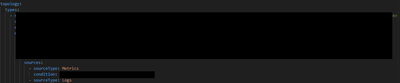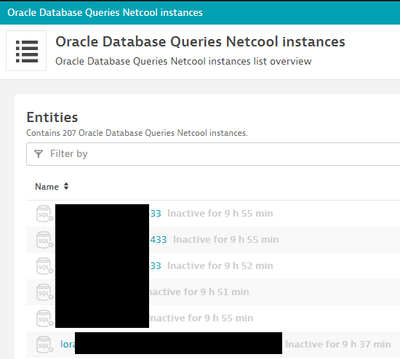- Dynatrace Community
- Dynatrace
- Extend
- Extensions
- How to associate logs with custom device for custom 2.0 extension
- Subscribe to RSS Feed
- Mark Topic as New
- Mark Topic as Read
- Pin this Topic for Current User
- Printer Friendly Page
How to associate logs with custom device for custom 2.0 extension
- Mark as New
- Subscribe to RSS Feed
- Permalink
18 Apr 2024 02:20 AM - edited 18 Apr 2024 02:21 AM
I tried viewing the doc below and attempted to find more about sourceType: Logs within the 2.0 extension yaml. I am able to see the ootb logs created from the extension (nothing i am configuring to create) but I want to associate those with a custom device. I have a custom device that contains metrics from custom db queries I am running, I now want to also have the logs come over and show on that custom device. I did add this sourceType: Logs but that seemed to result in all entities that have logs, coming over to the entity I have setup from the topology -> types -> displayName in the yaml. This effectively will result in the team that owns / should see the 1 single custom device defined here, seeing much more than they should.
https://docs.dynatrace.com/docs/shortlink/custom-topology#define-entity-relationships
- Labels:
-
extensions
-
logs
- Mark as New
- Subscribe to RSS Feed
- Permalink
18 Apr 2024 11:22 AM
It sounds like you mean the data source logs with ok/warning/error on the status of the data source. Those logs are for the whole monitoring configuration and not for individual entities created by the metrics of the extension.
Each top level entry in the yaml is a completely separate setting and has no knowledge of each other, you can even split them up into different extensions and they'll all work just as well. What this means is that the topology section has no knowledge of the sql section, or even the monitoring configuration. For you to assign log lines to entities you need to do it based on the attributes present on the log line.
- Mark as New
- Subscribe to RSS Feed
- Permalink
18 Apr 2024 12:09 PM
Yes that is what I am trying to do. When I go to the link below (before adding sourceType: Logs) I had seen only my one instance that was created from the extension. Clicking into it contains the custom metrics I have created from the db queries, exactly what I want. When trying to add those logs into that entity so that for example, if there are issues with a query associated with that entity it would show there, I can get them to show but then at the main screen (link below) I then see a whole bunch of entities in my list instead of just the one device my extension has created.
Screenshot below is what I see when I go to the link below. This list is not all encompassing. I really should only be seeing the last one but once I added the sourceType: Logs I was seeing all of these.
https://{environmentid}.live.dynatrace.com/ui/entity/list/<tpology name type>
- Mark as New
- Subscribe to RSS Feed
- Permalink
18 Apr 2024 12:45 PM
Do you mean that you only should see the last one because the rest are in a different management zone, or should the first five entities not be created at all?
This might be too tricky to solve over the forum with blacked out screenshots and a lack of access to the raw metrics/log lines. I fear we might quickly run into a wall where it'd turn into a chat or services engagement.
- Mark as New
- Subscribe to RSS Feed
- Permalink
18 Apr 2024 12:55 PM
The first 5 entities are not created from my extension but the extension I've created is putting them into this entity list and it seems directly related to the 'sourceType: Logs'. These ones that shouldn't be in my list were created from the MS SQL extension. I believe you all have it setup to write query output to logs for some of the queries in that extension.
Yep I agree, this could get complicated over this forum 🙂 I think partly because this is still relatively new to me so I don't entirely understand all of ef2.0. I can take this offline.
Thank you Mike for responding here.
- Mark as New
- Subscribe to RSS Feed
- Permalink
25 Apr 2024 02:28 PM
I was able to get logs to show in the custom device like I want them to. Is there no way to remove the charts created in the custom device? In my case I misconfigured the extension which resulted in the charts somehow being created. I fixed it where those metrics are associated with the correct custom device but this other custom device now continues to have these charts with a 'No data available' message for each chart.
The metrics are collecting data but are now instead associated with the correct device, I now don't want to see this view in the other custom device which should have never had them in the first place.