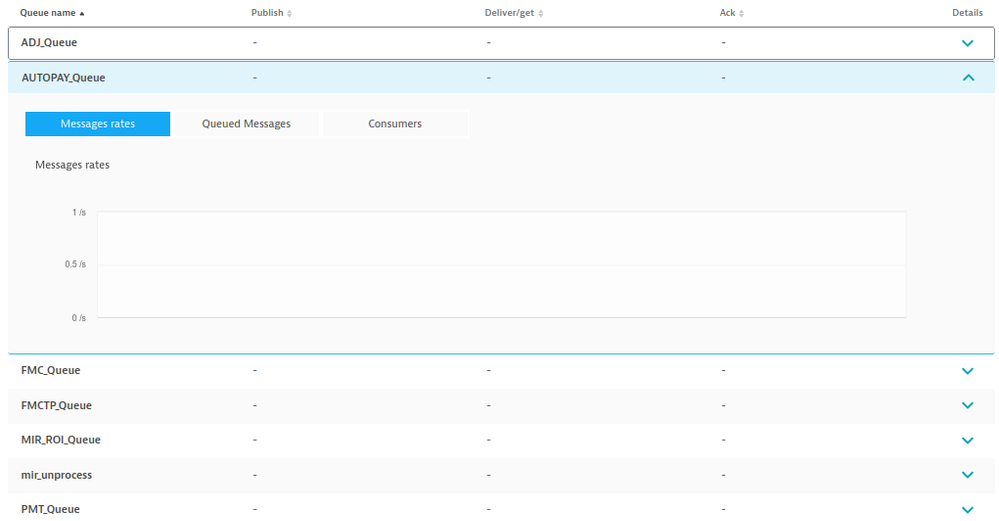- Dynatrace Community
- Dynatrace
- Extend
- Extensions
- Re: RabbitMQ Integration
- Subscribe to RSS Feed
- Mark Topic as New
- Mark Topic as Read
- Pin this Topic for Current User
- Printer Friendly Page
- Mark as New
- Subscribe to RSS Feed
- Permalink
20 Oct 2023 12:17 PM
For RabbitMQ process to be monitored we need to provide user credentials to connect to it.
So what all permissions are required for the user, please help.
We are not getting any data from the rabbitmq process and I think it has something to do with the user permission.
Thank You.
Solved! Go to Solution.
- Labels:
-
rabbitmq
- Mark as New
- Subscribe to RSS Feed
- Permalink
20 Oct 2023 12:28 PM
Hi,
To quote the documentation:
"RabbitMQ management extension user with monitoring privileges and access to all the virtual hosts you want to monitor".
Have you checked all the prerequisites according to the documentation?
Radek
- Mark as New
- Subscribe to RSS Feed
- Permalink
20 Oct 2023 12:29 PM
Have you defined the queues to be reported?
- Mark as New
- Subscribe to RSS Feed
- Permalink
20 Oct 2023 01:57 PM
The queues are there but isnt showing any data.
- Mark as New
- Subscribe to RSS Feed
- Permalink
20 Oct 2023 02:11 PM
I understand that you have checked all the initial requirements from the documentation?
Another question is whether you have activated the following OneAgent features to get full tracing insight:
- .NET messaging RabbitMQ
- .NET messaging RabbitMQ Sensor V2
- Java messaging RabbitMQ
- Node.js messaging RabbitMQ
- PHP RabbitMQ
- Mark as New
- Subscribe to RSS Feed
- Permalink
20 Oct 2023 02:17 PM - edited 20 Oct 2023 02:19 PM
Could you please explain how can i enable these above features .
I didnt find anything related to these features in the document, https://www.dynatrace.com/support/help/setup-and-configuration/technology-support/dynatrace-extensio...
Thanks.
- Mark as New
- Subscribe to RSS Feed
- Permalink
20 Oct 2023 02:20 PM
Settings > Preferences > OneAgent features 😊
- Mark as New
- Subscribe to RSS Feed
- Permalink
20 Oct 2023 02:39 PM
I think by default these features are enabled by dynatrace, have checked all are enabled.
- Mark as New
- Subscribe to RSS Feed
- Permalink
20 Oct 2023 02:35 PM
Thank You, I have checked and i think that by default these features are enabled.
- Mark as New
- Subscribe to RSS Feed
- Permalink
20 Oct 2023 05:11 PM
Hi,
I haven't used the extension for RabbitMQ for a long time, but I've just read in the documentation that the legacy approach to RabbitMQ monitoring is now deprecated.
Dynatrace recommends using a new extension for RabbitMQ. The new extension can be downloaded from the Dynatrace Hub from your cluster.
There you will find information on how to configure the extension.
The previous approach should also work and I suspect you have accidentally omitted something from the setting. Can you check the OA logs to see if there are any entries relating to RabbitMQ?