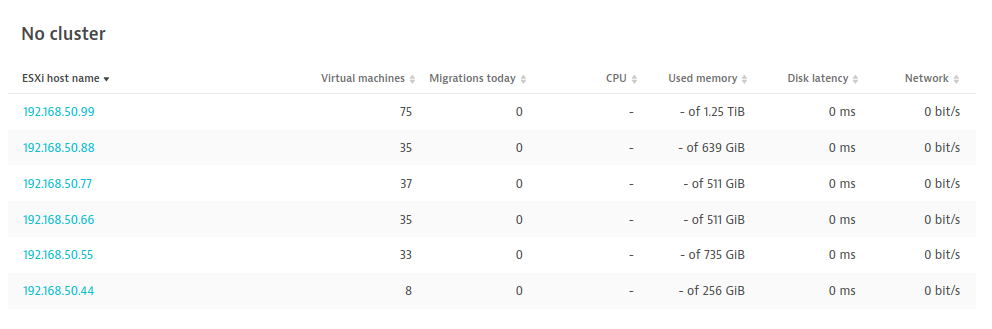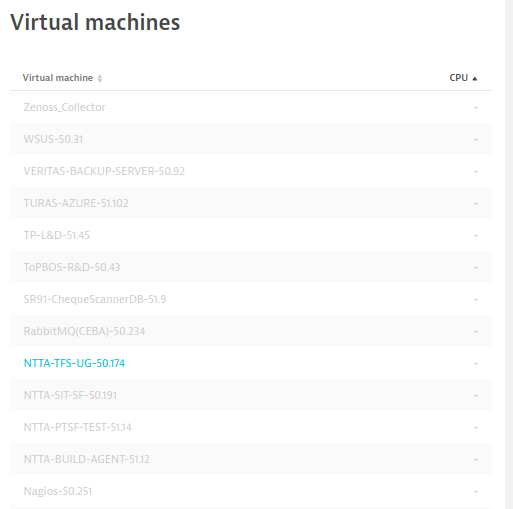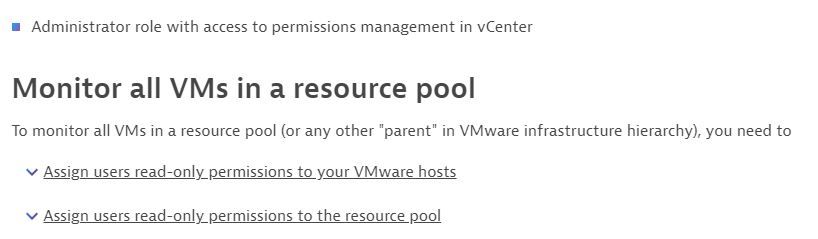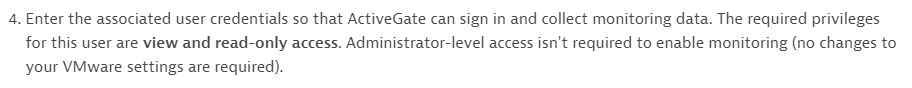- Dynatrace Community
- Dynatrace
- Ask
- Open Q&A
- Data not reflecting after VMware integration in dynatrace
- Subscribe to RSS Feed
- Mark Topic as New
- Mark Topic as Read
- Pin this Topic for Current User
- Printer Friendly Page
Data not reflecting after VMware integration in dynatrace
- Mark as New
- Subscribe to RSS Feed
- Permalink
20 Oct 2023
10:49 AM
- last edited on
23 Oct 2023
09:33 AM
by
![]() MaciejNeumann
MaciejNeumann
We have integrated VMware in dynatrace but the data is not reflecting like CPU, Memory, Network.
I have used the AG and not deployed any agents on the VM's.
On each Host we have around 50 VM's but the all the VM's are greyed out and cant select the a single VM to check the
utilization.
- Labels:
-
host monitoring
-
vmware
- Mark as New
- Subscribe to RSS Feed
- Permalink
20 Oct 2023 10:53 AM - edited 20 Oct 2023 10:54 AM
Have you verified the permissions for the user you are connecting to VMware with?
https://www.dynatrace.com/support/help/shortlink/limit-vmware-monitoring
Radek
- Mark as New
- Subscribe to RSS Feed
- Permalink
20 Oct 2023 10:59 AM
The user is having the permissions, the test connection is also successful.
- Mark as New
- Subscribe to RSS Feed
- Permalink
20 Oct 2023 11:17 AM
Connecting is one thing, but the question is whether you have verified the settings on the VMWare side from this link: https://www.dynatrace.com/support/help/shortlink/limit-vmware-monitoring#prerequisites
- Mark as New
- Subscribe to RSS Feed
- Permalink
24 Oct 2023 10:04 AM
I have confirmed that the user is having the required permissions which I
am attaching, even then the data isn't showing up.
What could be an another reason for it ?
- Mark as New
- Subscribe to RSS Feed
- Permalink
20 Oct 2023 11:21 AM
The connection is not available please check the connection and reply by client servers
- Mark as New
- Subscribe to RSS Feed
- Permalink
26 Oct 2023 07:29 PM
Hi @Munzir, have you gathered a diagnostic archive for the ActiveGate used for the VMware integration yet and reviewed the logs? It could be helpful to determine the cause.
Also, have you performed the troubleshooting steps?