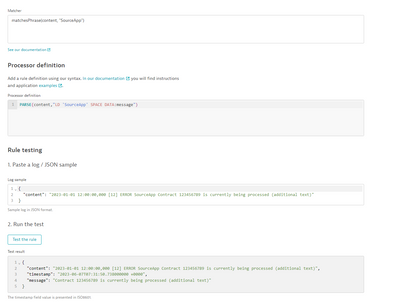- Dynatrace Community
- Dynatrace
- Ask
- Open Q&A
- Log Monitoring Classic - Parsing and Results Formatting
- Subscribe to RSS Feed
- Mark Topic as New
- Mark Topic as Read
- Pin this Topic for Current User
- Printer Friendly Page
- Mark as New
- Subscribe to RSS Feed
- Permalink
12 May 2023 08:37 PM
Hello Community,
Is there anyway to alter the default results table formatting in the Logs section when any user enters?
- Lines per row
- What fields are selected
Secondary question related to processing rule using example contents of log below:
- "content": "2023-01-01 12:00:00,000 [12] ERROR SourceApp Contract 123456789 is currently being processed (additional text)",
How would you construct processor definition to parse out the remaining content after 'SourceApp ' to end of contents [Contract 123456789 is currently being processed (additional text)] into a field named "message" ?
My goal is to remove unnecessary information at the head of the content field, replaced with message field, to enhance user experience viewing logs from this source.
Thank you!
Solved! Go to Solution.
- Labels:
-
log monitoring classic
- Mark as New
- Subscribe to RSS Feed
- Permalink
07 Jun 2023 08:36 AM
Hi,
I could answer the second question.
The processor definition would be very simple. The `PARSE` command could be used to address that need.
Please try the following script
PARSE(content,"LD 'SourceApp' SPACE DATA:message")
An additional field should be added to the record