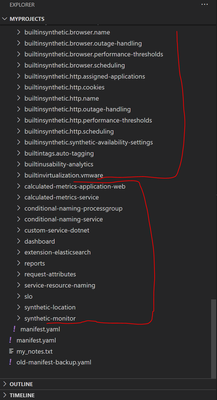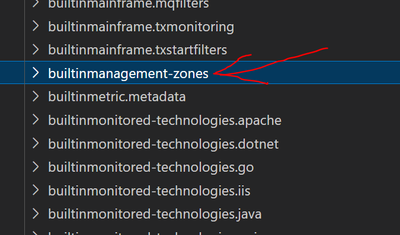- Dynatrace Community
- Dynatrace
- Ask
- Open Q&A
- Monaco 2.0 is not downloading Management Zones
- Subscribe to RSS Feed
- Mark Topic as New
- Mark Topic as Read
- Pin this Topic for Current User
- Printer Friendly Page
- Mark as New
- Subscribe to RSS Feed
- Permalink
01 Dec 2023 04:16 PM
Hi
We are running Monaco 2.0 running against managed tenant version 1.270.96.20230711-145538. I'm able to download all Dynatrace Config entities like Dashboards, SLO, synthetic-monitor etc. except for management zones. Even the management zone folder doesn't get created. No related error message pops up. Here is the only error message I get and it's not related to Management Zones:
Solved! Go to Solution.
- Mark as New
- Subscribe to RSS Feed
- Permalink
03 Dec 2023 03:05 PM
Hi,
Could you provide exact Monaco version with "monaco version"? And also, which command are you using to download configuration?
Best regards
- Mark as New
- Subscribe to RSS Feed
- Permalink
03 Dec 2023 07:32 PM
Hi Anton, thanks for picking up my question so fast. I'm using monaco version 2.9.2. My command line is:
monaco download --manifest manifest.yaml --environment Prod
My manifest file looks like this:
Over the weekend, after looking with rested eyes I was able to find the management zones tucked among the "builtin" folders. I was looking for them in the non-builtin folders. Can you please shed some light on why the two different types of folders exist (folders names prepended with "builtin" and those without)? Do I need to make any special considerations when I deploy these downloaded configurations to our new SaaS environment/tenant?
Gratefully,
Tahir Faqir
- Mark as New
- Subscribe to RSS Feed
- Permalink
04 Dec 2023 07:54 AM
Hi,
It is working as expected them.
My advice would be reading documentation and do not try to deploy everything in one shot. Going little by little, a good starting point is tags.
Best regards
- Mark as New
- Subscribe to RSS Feed
- Permalink
12 Dec 2023 08:30 PM
Hi Anton, thanks for replying. I took your advice and read through the details and also watched Settings 2.0 Monaco 1 and Monaco 2 Observability Clinic videos. I now understand the new builtin schema names are the settings 2.0 compatible schemas. The names with simpler classic format are the older ones. Please feel free to add to or further clarify my answer.
Sincerely,
Tahir