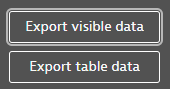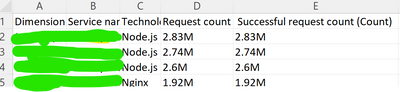- Dynatrace Community
- Dynatrace
- Ask
- Open Q&A
- Multidimensional analysis CSV reports columns inclusion/exclusion
- Subscribe to RSS Feed
- Mark Topic as New
- Mark Topic as Read
- Pin this Topic for Current User
- Printer Friendly Page
Multidimensional analysis CSV reports columns inclusion/exclusion
- Mark as New
- Subscribe to RSS Feed
- Permalink
17 Jul 2023 07:50 AM
Dear All,
The default CSV exported reports contain several columns. Most of the time we are excluding the not required columns manually. Is it possible to customize the report columns before downloading?
Regards,
Babar
- Labels:
-
multidimensional analysis
-
reports
- Mark as New
- Subscribe to RSS Feed
- Permalink
17 Jul 2023 05:11 PM
Hi @Babar_Qayyum,
I think you can adjust/customize the view based on your needs and then export the visible data which will reflect your actual data in the view while exporting the table will reflect more details such as IDs..etc.
- Mark as New
- Subscribe to RSS Feed
- Permalink
18 Jul 2023 11:53 AM
Hello @Mohamed_Hamdy
Thank you for your valuable input. I found the following challenges with this approach:
- The visible export covers only the top 100 dimensions.
- Response time with this approach as concatenated e.g.
{"SUM":96401892,"MIN":2879,"CUSTOM_PERCENTILE":7489.700373291969,"P90":32224.096764802933,"MEDIAN":4772,"MAX":246914,"LOAD":10438,"P95":41392.78593933582,"AVERAGE":9235.666986012646} - Also, the successful request count e.g.
{"MIN":1,"COUNT_PER_MINUTE":41.291666666666664,"COUNT":4955,"MAX":1,"LOAD":4955,"AVERAGE":1}
Regards,
Babar
- Mark as New
- Subscribe to RSS Feed
- Permalink
18 Jul 2023 07:59 PM
Hi @Babar_Qayyum,
you are right regarding the 100 dimensions, but regarding the data I'm exporting that normally with no issue:
also, I think you can post an idea to allow customization via UI including the possibility to increase the dimensions and I will vote for it
- Mark as New
- Subscribe to RSS Feed
- Permalink
24 Jul 2023 11:35 AM
Hello @Mohamed_Hamdy
It seems like strange behavior. I tried a couple of times but the same result.
Regards,
Babar