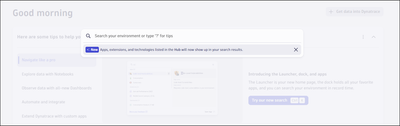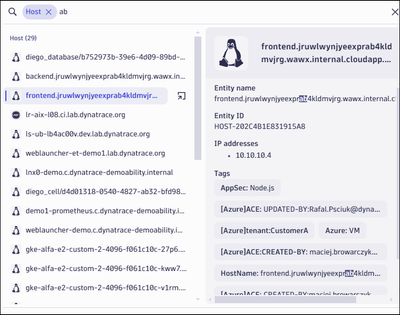- Dynatrace Community
- Dynatrace
- Ask
- Open Q&A
- Old Search(Old UI) vs New Search (New UI)
- Subscribe to RSS Feed
- Mark Topic as New
- Mark Topic as Read
- Pin this Topic for Current User
- Printer Friendly Page
Old Search(Old UI) vs New Search (New UI)
- Mark as New
- Subscribe to RSS Feed
- Permalink
15 Apr 2024
08:41 AM
- last edited on
15 Apr 2024
10:14 AM
by
![]() MaciejNeumann
MaciejNeumann
Questions on the new UI Search feature. We have a simple use case in the OLD UI where a user would somple search for a "database name" or "Host name" or "queue name" and the results would populate showing available resources. This makes navigation really easy for not so technical users.
In the new UI this seems to only search the documentation. In a heavily revamped user interface based on grail, its doesnt even search logs.
Is there a way to get this feature back? Its one the simplest and most effect use cases for search.
- Labels:
-
latest dynatrace
-
search
- Mark as New
- Subscribe to RSS Feed
- Permalink
15 Apr 2024 09:38 AM - edited 15 Apr 2024 09:45 AM
Hi,
Let me explain how I look for a host by name in new UI. It is keyboard centric.
1. Ctrl + k:
2. Type ">host":
3. Select host in drop down menu.
4. Type host name:
It autocompletes when you are typing. It is valid for another entities as well (processes, services, dashboards...).
You have more information here.
Best regards