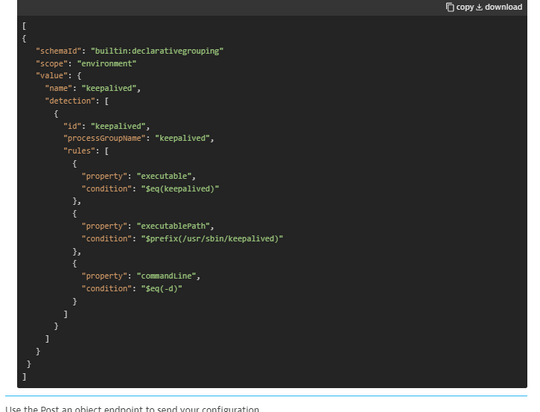- Dynatrace Community
- Dynatrace
- Ask
- Open Q&A
- Re: Process not detected for C, C++
- Subscribe to RSS Feed
- Mark Topic as New
- Mark Topic as Read
- Pin this Topic for Current User
- Printer Friendly Page
- Mark as New
- Subscribe to RSS Feed
- Permalink
14 Feb 2023 07:48 AM
We have process that are based on C, C++ and running on the linux host. We have installed the OneAgent successfully on linux box. However, they are not detected by Dynatrace.
do we have to make any change in process group detection rule?
Thanks.
Solved! Go to Solution.
- Labels:
-
host monitoring
-
oneagent
-
processes
- Mark as New
- Subscribe to RSS Feed
- Permalink
14 Feb 2023 07:11 PM
Hi@Selvam_Sekar this is the expected behaviour. OneAgent can also perform more detailed monitoring of specific technologies (such as Java, Node.js, .NET, and others) by injecting itself into those processes and monitoring their performance from within. This provides you with code-level insights into the services that your applications rely on. OneAgent deployment doesn't detect C/C++ after deploy, you need to implement through OneAgent SDK for C
For more reference OneAgent Support Matrix
- Mark as New
- Subscribe to RSS Feed
- Permalink
14 Feb 2023 09:11 PM
In addition to Daniel's answer - if you don't need deep monitoring (which requires OneAgent SDK or or OpenTelemetry in your app), you just need to configure process group detection rules - declarative process grouping so Dynatrace considers your process important and will display it in the process list.
- Mark as New
- Subscribe to RSS Feed
- Permalink
05 Apr 2023 02:55 PM - edited 05 Apr 2023 02:56 PM
Thanks @Julius_Loman ,@DanielS .
Have created the declarative process group to detect the C++ technology without deep monitoring. However, we are unable to identify the instance name.
For example, PS command arguments of the process
1 6 Apr04 ? 00:09:13 sel2/application-manager-7/applications//application-manager --config /sel2/aplication-manager-7/config//dev7-IND2-am-7.cfg --instance am-1 --log /usr2/application-manager-7/logs/am-1 --size 102400 --flush DEBUG4 --pid-dir sel/application-manager-7/persist/dev7/am-1 --debug
1 6 Apr04 ? 00:09:13 sel2/application-manager-7/applications//application-manager --config /sel2/aplication-manager-7/config//dev7-IND2-am-7.cfg --instance am-2--log /usr2/application-manager-7/logs/am-2 --size 102400 --flush DEBUG4 --pid-dir sel/application-manager-7/persist/dev7/am-2 --debug
Dynatrace detects "sel2/application-manager-7/applications//application-manager" and this is shown as EXE Path under properties. is there way we can bring am-1 or am-2 also in the properties? we do have more than 26 such instance and unable to see any of them in Dynatrace.
- Mark as New
- Subscribe to RSS Feed
- Permalink
05 Apr 2023 03:21 PM
Can't you add the command line in there? Unfortunately this has to be done for every instance I think..
You can use the API for this to speed up the process..