- Dynatrace Community
- Dynatrace
- Ask
- Open Q&A
- Re: Proxy Chain in distributed Traces
- Subscribe to RSS Feed
- Mark Topic as New
- Mark Topic as Read
- Pin this Topic for Current User
- Printer Friendly Page
- Mark as New
- Subscribe to RSS Feed
- Permalink
09 May 2023 12:20 PM
Hi Everyone ,
Can someone please guide me on -to see proxy chain in distributed trace, do we need to add any plugin or by default proxy details are shown?
Thanks
SB
Solved! Go to Solution.
- Labels:
-
distributed traces
- Mark as New
- Subscribe to RSS Feed
- Permalink
09 May 2023 01:32 PM - edited 09 May 2023 01:40 PM
Hello.
Dynatrace will automatically detects proxy without any plugins from meta-data of requests. For example: if you have HAproxy on host or kube-proxy - you can see this information on ServiceFlow - it will be discovered automatically.
You also can find this information on Trace level (PurePath level) in Summary tab:
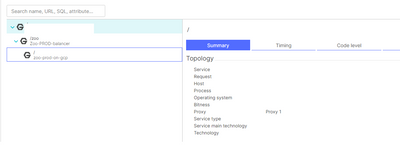
On graphics you can also see tips:
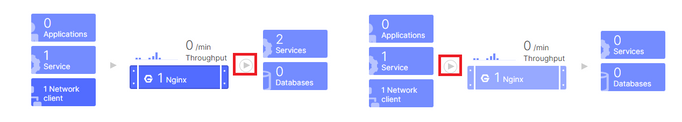
For more information and examples I recommend to check Dynatrace blog these great articles: link#1, link#2
Regards,
Alex Romanenkov
- Mark as New
- Subscribe to RSS Feed
- Permalink
10 May 2023 02:45 PM
Further to what @Romanenkov_Al3x already explained, you could enhance the service flow views by adding a more descriptive name for each proxy by adding a custom device, instead of just seeing the IP addresses.
We've also taken it one step further for a customer by integrating it with the F5 BIG-IP plugin, so when one clicks on the name in the right-hand area of the screen, you're taken to the custom device, where you can then click the 'Show details' button and you'll be taken to the F5 plugin metrics for that specific pool.


