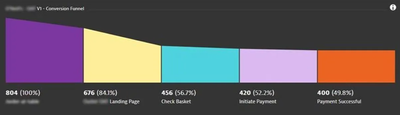- Dynatrace Community
- Dynatrace
- Ask
- Real User Monitoring
- Typical user journey
- Subscribe to RSS Feed
- Mark Topic as New
- Mark Topic as Read
- Pin this Topic for Current User
- Printer Friendly Page
- Mark as New
- Subscribe to RSS Feed
- Permalink
21 Mar 2024 10:13 AM
Hi everyone,
I would like to know if there is a way to extract the typical journey of a user in an application through Dynatrace? A kind of module generating statistics on users’ use of the application.
For now i looked:
- the “Session segmentation” menu, but it is possible to view the session of each user, while I need a general journey;
- the application page, where the most frequently performed user actions are displayed, but without the user journey (the actions that led to a page and those that followed).
But this does not meet my need. My goal is to create a funnel chart with the most frequent user journey, like this one:
(source: Understand and optimize user journeys with funnel charting (dynatrace.com))
Is this possible with Dyntrace? If yes, how can I do this? If not, do you have any ideas how I can do this?
Many thanks in advance.
Solved! Go to Solution.
- Mark as New
- Subscribe to RSS Feed
- Permalink
21 Mar 2024 03:17 PM
Hi,
I do not understand your point. Do you want to export Dynatrace information?
Best regards
- Mark as New
- Subscribe to RSS Feed
- Permalink
28 Mar 2024 08:17 AM
Hi,
Thank you for your answer.
I need to create a funnel chart retracing the typical journey of a user on an application. For example, on a e-commerce site:
- landing page
- login
- searching items
- adding items to cart
- validating cart
- payment page
- ...
My question is: can Dynatrace provide me with this information? Does Dynatrace let us to obtain the typical journey of a user on an application?
I hope my query is clearer.
Best regards
- Mark as New
- Subscribe to RSS Feed
- Permalink
28 Mar 2024 09:00 AM
Hi @Lisa0325
You should specify to Dynatrace what is the desired user journey to capture.
The tool is capturing everything, and it will not suggest the user journey.
- Mark as New
- Subscribe to RSS Feed
- Permalink
29 Mar 2024 08:11 PM
Hi @Lisa0325 , going a little deeper into what @Malaik said, you can follow some steps to create a funnel for a typical user journey using Dynatrace:
1. Define your user journey steps: identify the key steps or actions that represent a typical user journey within your application > actions like visiting the landing page, logging in, searching for items, adding items to the cart, validating the cart, reaching the payment page, and so on.
2. You can create custom user action name rules: it will make it easier to identify the steps in Dynatrace. The rules can tag user actions with specific names based on criteria like URL patterns, HTTP methods and other attributes.
With these, you'll have visibility of the most popular user actions and use USQL to query user sessions and filter them based on specific criteria such as user actions, user attributes, and session properties, so you can aggregate data and calculate metrics related to your user journey steps.
Defining and creating custom user action naming rules can be your first step.
- Mark as New
- Subscribe to RSS Feed
- Permalink
01 Apr 2024 08:37 AM
Hi @Lisa0325 ,
Completing the comments of @Malaik and @Girlane , a funnel chart can you help you to detect if at any step of the typical journey that you define there is an abrupt abandonment of users and that can give you a clue if there is any problem in that user action. And for that reason the users don´t complete the whole processes of something of your business.
You have to provide desired typical journey as @Malaik told. And the way to create is defining the USQL query as @Girlane explained. Once you define it, the query shows you that data in the funnel graph.
I understand that identifying the user actions of the actions you mention,
(landing page
login
searching items
adding items to cart
validating cart
payment page)
you will get what you need.
Regards,
Elena.
- Mark as New
- Subscribe to RSS Feed
- Permalink
01 Apr 2024 02:30 PM
Hi Lisa.
On top of the above comments, you can also consider conversion goals. Isolating specific journeys, you immediately get statistics on how many users follow specific journeys.
BR
- Mark as New
- Subscribe to RSS Feed
- Permalink
09 Apr 2024 08:44 AM
Hi everyone,
Thank you very much for all you replies, I'll work on that.
Have a nice day 🙂
Lisa