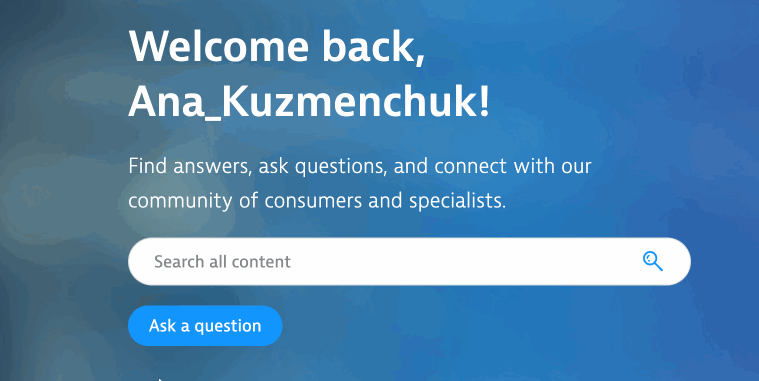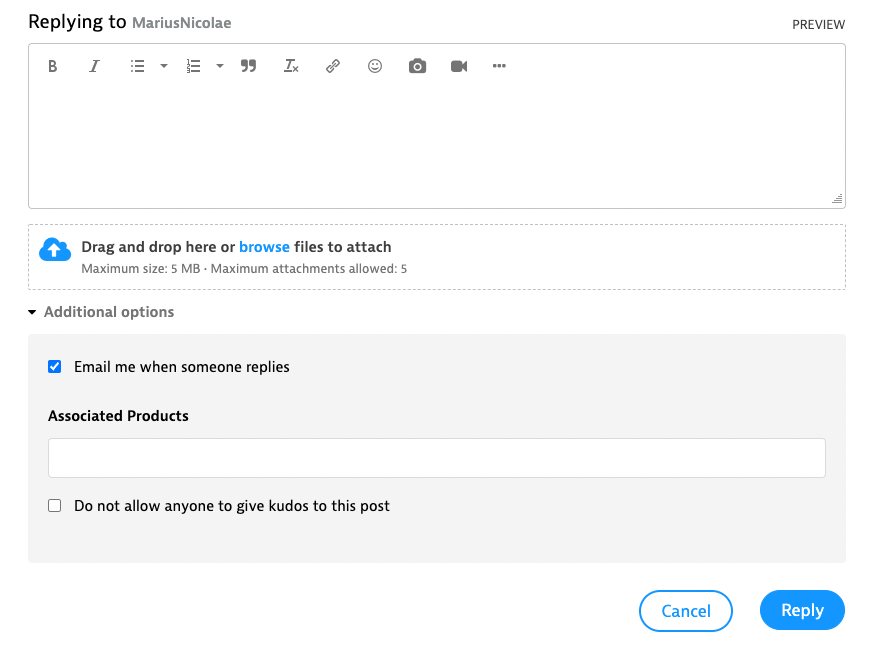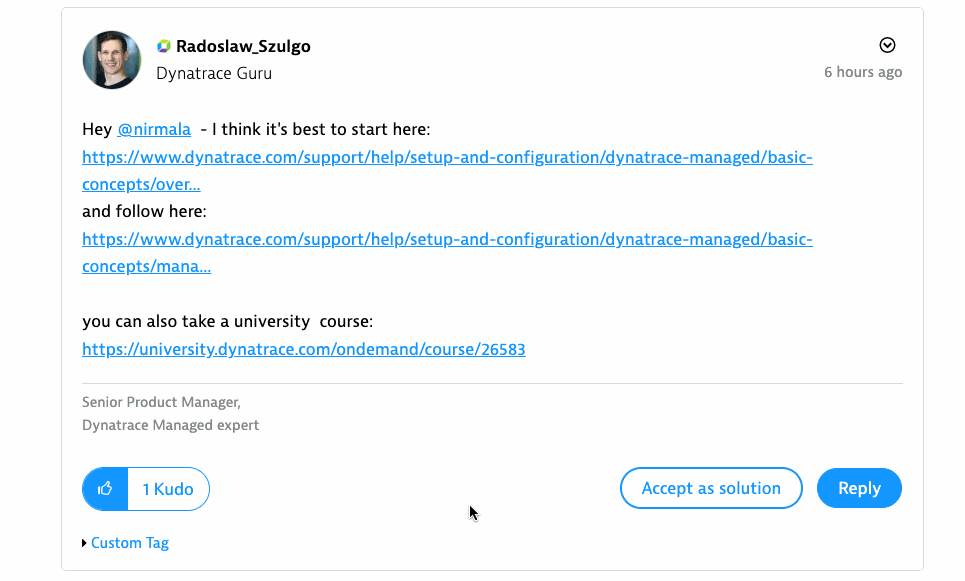- Dynatrace Community
- Community
- Community user guide
- Posting and replying
- Subscribe to RSS Feed
- Mark as New
- Mark as Read
- Bookmark
- Follow
- Printer Friendly Page
If you’ve got a question to ask, a product idea, or a tip to share, there are many ways of doing it. Let’s talk about the options and some things that can come in handy.
Posting new content
Just as you log in, you are presented with the first and easiest option of raising a question:
You can also do it from the level of each of our sub-forums, just look for the “Ask a question,” “Suggest an idea” or “Create an article” buttons. This way your post will land into that exact category when otherwise you’ll have to manually choose the fitting one from the list.
Check our FAQ for more information
Tips for posting
- Remember to check whether the question/idea you want to post doesn’t already exist in the forum. Start typing -- our search engine will show you similar threads.
- Make sure you’re posting in the correct sub-forum, so people competent to answer your question had a chance to find it.
- Use correct labels! Every sub-forum has a list of Top Labels where you can look for inspiration. Alternatively, start typing in the field and choose the most fitting option. Also remember to add only the most crucial ones, the less the better. Good labeling allows our Community experts and Dynatrace employees to be faster to address your topic.
- Provide enough details in the body field. Make sure that your question or idea is easy to understand and provides enough insight so the person willing to answer was able to without coming to you with additional questions. For Product Ideas, we’ve created a widget that is going to guide you through the process step by step and give examples of sufficient idea descriptions.
- Good formatting is key! It makes content more readable and easier to understand, so feel free to use the features we have available: bullet points, code samples, etc. You can also add a picture or video content if you need to illustrate something. Inserting the attachment directly into the text is a better option as it allows users to view it on the Community without having to download it to their computer.
- If you know a person with expertise on the topic and want to invite them to the discussion, you can mention them in your post. Start with @ and start typing their username. They will be notified about your mention!
Replying
We’ve already shown you how easy is to ask a question in our Community. Replying is even easier!
Click the Comment / Reply button, write your answer, and hit Post.
And if you want to be notified about replies to your comment you can tick the Email me when someone replies box ✅
Check our FAQ for more information
Choose the best answer
If you post a question and someone replies with an exhaustive, correct answer that solves your problem, let others know. There can be more than one solution to a problem too 💡
And by confirming the answer to be a solution you help other users climb up the ranking ladder!