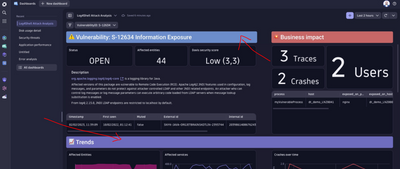- Dynatrace Community
- Dynatrace
- Ask
- Dashboarding
- Re: Change tile background color
- Subscribe to RSS Feed
- Mark Topic as New
- Mark Topic as Read
- Pin this Topic for Current User
- Printer Friendly Page
- Mark as New
- Subscribe to RSS Feed
- Permalink
25 Jul 2023
03:01 PM
- last edited on
27 Jul 2023
07:54 AM
by
![]() stefan_eggersto
stefan_eggersto
Hello!
Does anyone know if it's possible to change the background of the tile like in this dashboard below? I can't tell if it's markdown or code.
It is on the page https://www.dynatrace.com/platform/innovations/
Solved! Go to Solution.
- Labels:
-
dashboards
- Mark as New
- Subscribe to RSS Feed
- Permalink
28 Jul 2023 10:16 PM
Hello! To my knowledge, there is currently no way to configure background colors and the example shown on the website uses images injected via markdown, ie:
https://www.dynatrace.com/support/help/shortlink/dashboard-component-annotation#images
You can also inject base64 encoded images using markdown! (see example attached)
You have full control over the appearance of content in custom applications and have our component library at your disposal as well, just for your information:
https://developer.dynatrace.com/ui-design/design-tokens/
If you'd like to suggest an enhancement to our dashboard design options, I would recommend creating a product idea here: https://community.dynatrace.com/t5/Ideas/ct-p/ProductIdeas
Be aware, you'll need to be logged in as a Dynatrace user to access and contribute to this area of the community portal.